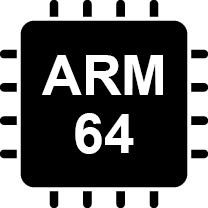wowarmhw.dll : Free Download
Download and install wowarmhw.dll to fix missing or corrupted dll errors.
About wowarmhw.dll
The wowarmhw.dll file is a Dynamic Link Library (DLL) developed by Microsoft and is part of the Microsoft Windows operating system. The term "WoW64" stands for "Windows on Windows 64-bit," which is a subsystem that allows running 32-bit Windows-based applications on 64-bit Windows. The "ARM-on-ARM64" part indicates that this particular DLL is geared towards providing WoW64 functionalities on ARM64 architecture.
In simpler terms, wowarmhw.dll serves as a translation layer between 32-bit and 64-bit code, but specifically for systems running on ARM64 hardware. ARM64 is a type of processor architecture that is different from the x86_64 architecture commonly found in desktop and laptop computers. ARM64 processors are typically found in mobile devices, embedded systems, and increasingly in servers and desktop systems as well.
The primary purpose of this DLL is to enable compatibility. If you're running a 64-bit ARM-based version of Windows, and you want to run an older 32-bit application designed for ARM architecture, the wowarmhw.dll file would play a role in making that possible by handling the instructions that transition between 32-bit and 64-bit environments.
In summary, wowarmhw.dll is a vital component for maintaining compatibility and proper functionality when running 32-bit applications on a 64-bit ARM-based Windows system. It handles the intricate work of managing the differences between 32-bit and 64-bit code, ensuring that older or differently-architected applications can run smoothly on newer hardware.
Article updated: Sep 19th, 2023 (DLLme + AI)
DLL research and information is supported by Artificial Intelligence and should be used as a helpful tool. However, it is important to keep in mind that this information may not be up-to-date or entirely accurate.
About wowarmhw.dll errors
When an application requires wowarmhw.dll, Windows will check the application and system folders for this .dll file. If the file is missing you may receive an error and the application may not function properly.
- This application has failed to start because wowarmhw.dll was not found. Re-installing the application may fix this problem.
- wowarmhw.dll Not Found.
.DLL Error Example
Possible fixes for wowarmhw.dll errors
To fix .dll errors, you can try a few basic steps. While some errors might need more detailed fixes, these initial steps often solve common problems.
- Re-Install the application that requires wowarmhw.dll.
- Update the application to the latest version.
- Install all Windows updates and any available driver updates.
- Manually download and install wowarmhw.dll.
- Did you know? You may already have this file even though you are getting .dll errors. That's because the .dll file may have been moved or renamed by another application. Check to see if you already have wowarmhw.dll on your computer. For more information see how to search your PC for .dll files.
How to register wowarmhw.dll
In some cases, you may need to register the .dll file. To register the .dll file, open Command Prompt as an administrator, enter the installation folder, and run the "regsvr32" command. You'll receive a confirmation if the .dll file is successfully registered.
C:\User\Username>cd c:\windows\system32
C:\Windows\System32>regsvr32 wowarmhw.dll
Download wowarmhw.dll
Select the .dll version to download. In most cases, this would be the latest version (32/64-bit) from the appropriate company.
Showing 1/1 results.
(Reset Filter)
wowarmhw.dll
by Microsoft Corporation
for Microsoft® Windows® Operating System
ARM-on-ARM64 Wow64 CPU
- Version
- 10.0.22621.1485 (WinBuild.160101.0800)
- Product Version
- 10.0.22621.1485
- Language
- 1033 (U.S. English)
- Size
- 18.7KB
- SHA1
- 8b26237825c091276690c9d0b49d2c49718c8f74
- MD5
- 0dce446503bf919e4679d58de4760252
Request a different version or variant.
Requests can improve your odds of success and increase the speed in which the .dll file is found.
490 people requested a new version, variant, or more information.