System File Checker (SFC) by Microsoft
A free tool in Windows to scan and repair corrupted or missing system files.
System File Checker (SFC) is a built-in Windows utility tool that is used to scan and repair corrupted or missing system files, including .DLL files. You must open the Command Prompt (cmd) as an Administrator to use this feature.
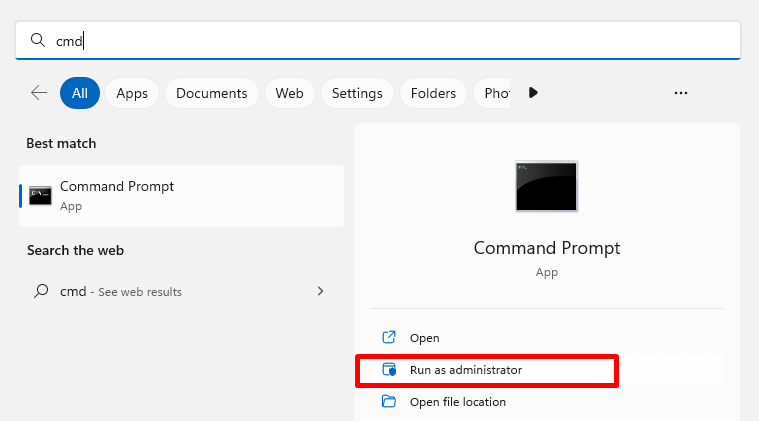
Scan only
C:\User\Username>sfc /verifyonly
Scan and fix errors
C:\User\Username>sfc /scannow
Purge cache and scan integrity
C:\User\Username>sfc /purgecache
Revert SFC changes
C:\User\Username>sfc /revert
