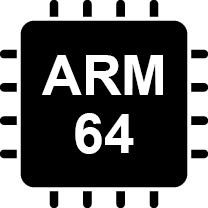ManageCI.dll : Free Download
Download and install ManageCI.dll to fix missing or corrupted dll errors.
About ManageCI.dll
The "ManageCI.dll" file, which is part of the Microsoft Windows operating system, stands for "Code Integrity Management Interface." As the name suggests, this DLL is likely related to managing code integrity in the Windows environment. Code integrity is a security feature that verifies the integrity of a code that gets executed to ensure it hasn't been tampered with. This feature is especially important for maintaining the overall security and stability of the operating system.
Typically, these kinds of DLL files are used internally by the Windows operating system and are not directly interacted with by the end-users. They provide functionality that is required for system-level operations, including, in this case, verifying the integrity of executable code before it's allowed to run.
For a regular user, understanding the specific functionality of this DLL is usually not necessary. However, if you encounter issues or error messages related to "ManageCI.dll," those are best addressed by using Windows Update to patch the system or by running system file integrity checks using built-in Windows tools like "sfc /scannow" from the Command Prompt. Keep in mind that tampering with or deleting system DLL files can result in an unstable system, and such actions should only be taken by advanced users who know what they're doing.
Article updated: Sep 20th, 2023 (DLLme + AI)
DLL research and information is supported by Artificial Intelligence and should be used as a helpful tool. However, it is important to keep in mind that this information may not be up-to-date or entirely accurate.
About ManageCI.dll errors
When an application requires ManageCI.dll, Windows will check the application and system folders for this .dll file. If the file is missing you may receive an error and the application may not function properly.
Windows .DLL Error Examples
This application has failed to start because ManageCI.dll was not found. Re-installing the application may fix this problem.
ManageCI.dll Not Found.
Possible fixes for ManageCI.dll errors
To fix .dll errors, you can try a few basic steps. While some errors might need more detailed fixes, these initial steps often solve common problems.
- Re-Install the application that requires ManageCI.dll.
- Update the application to the latest version.
- Install all Windows updates and any available driver updates.
- Manually download and install ManageCI.dll.
You may already have this .dll file even though you are getting .dll errors. That's because the .dll file may have been moved or renamed by another application. Check to see if you already have ManageCI.dll on your computer. For more information see how to search your PC for .dll files.
How to register ManageCI.dll
In some cases, you may need to register the .dll file. To register the .dll file, open Command Prompt as an administrator, enter the installation folder, and run the "regsvr32" command. You'll receive a confirmation if the .dll file is successfully registered.
C:\User\Username>cd c:\windows\system32
C:\Windows\System32>regsvr32 ManageCI.dll
Download ManageCI.dll
Select the .dll version to download. In most cases, this would be the latest version (32/64-bit) from the appropriate company.
Showing 29/29 results.
(Reset Filter)
ManageCI.dll
by Microsoft Corporation
for Microsoft® Windows® Operating System
Code Integrity Management Interface
- NEW! Version
- 10.0.22621.3527 (WinBuild.160101.0800)
- Product Version
- 10.0.22621.3527
- Language
- 1033 (U.S. English)
- Size
- 224KB
- SHA1
- a833d6d97471ff9a038c1b04cfa2852322bcb70b
- MD5
- 0ed4f9fe539b1f4f29c54c65558ad5bd
ManageCI.dll
by Microsoft Corporation
for Microsoft® Windows® Operating System
Code Integrity Management Interface
- Version
- 10.0.22621.3374 (WinBuild.160101.0800)
- Product Version
- 10.0.22621.3374
- Language
- 1033 (U.S. English)
- Size
- 224KB
- SHA1
- 280f4c01af67f3b30c2b65705b1857fcd7f88150
- MD5
- 3c40aba77510cf2ae7b899d2c87a0784
ManageCI.dll
by Microsoft Corporation
for Microsoft® Windows® Operating System
Code Integrity Management Interface
- Version
- 10.0.22621.3085 (WinBuild.160101.0800)
- Product Version
- 10.0.22621.3085
- Language
- 1033 (U.S. English)
- Size
- 224KB
- SHA1
- 4e5568201965b622fdf7c61118e2306a667e58d8
- MD5
- 1b0e9a5cbc97aad9281a68d56fa3ef42
ManageCI.dll
by Microsoft Corporation
for Microsoft® Windows® Operating System
Code Integrity Management Interface
- Version
- 10.0.22621.3007 (WinBuild.160101.0800)
- Product Version
- 10.0.22621.3007
- Language
- 1033 (U.S. English)
- Size
- 224KB
- SHA1
- 0fdcf9a78ca0588e901ed8c22c4f3be5774aa470
- MD5
- 033782d15d21dde6ee6d845a52780c4e
ManageCI.dll
by Microsoft Corporation
for Microsoft® Windows® Operating System
Code Integrity Management Interface
- Version
- 10.0.22621.2506 (WinBuild.160101.0800)
- Product Version
- 10.0.22621.2506
- Language
- 1033 (U.S. English)
- Size
- 224KB
- SHA1
- 4c1d0d13a0660f3dffa46eacc5ecfd4ab03b5d14
- MD5
- 08e0ae26bf10f0dc1a9debce78ef593b
ManageCI.dll
by Microsoft Corporation
for Microsoft® Windows® Operating System
Code Integrity Management Interface
- Version
- 10.0.22621.2070 (WinBuild.160101.0800)
- Product Version
- 10.0.22621.2070
- Language
- 1033 (U.S. English)
- Size
- 224KB
- SHA1
- ca157996f3534b2daeda8f488700d1d48d3be423
- MD5
- 9d9e75708e7e325e4a58bc0759d8ae45
ManageCI.dll
by Microsoft Corporation
for Microsoft® Windows® Operating System
Code Integrity Management Interface
- Version
- 10.0.22621.2070 (WinBuild.160101.0800)
- Product Version
- 10.0.22621.2070
- Language
- 1033 (U.S. English)
- Size
- 436KB
- SHA1
- 5b155fb3e98fa535e049b6ba0dc06bb5d767f8e0
- MD5
- 9e3f218eb67205751cf3577dc1deeb17
ManageCI.dll
by Microsoft Corporation
for Microsoft® Windows® Operating System
Code Integrity Management Interface
- Version
- 10.0.22621.1 (WinBuild.160101.0800)
- Product Version
- 10.0.22621.1
- Language
- 1033 (U.S. English)
- Size
- 224KB
- SHA1
- a00b6dba2195a0dbc035354553b8d87e424a54da
- MD5
- fabfbd00088f4e45bedeb1d1911bf630
ManageCI.dll
by Microsoft Corporation
for Microsoft® Windows® Operating System
Code Integrity Management Interface
- Version
- 10.0.22000.1165 (WinBuild.160101.0800)
- Product Version
- 10.0.22000.1165
- Language
- 1033 (U.S. English)
- Size
- 244KB
- SHA1
- 75d14f9cd7f3fa3c812b5c39d429638a02a0b556
- MD5
- ccc0cb1d2f477b2a0c6bf45e84ddea96
ManageCI.dll
by Microsoft Corporation
for Microsoft® Windows® Operating System
Code Integrity Management Interface
- Version
- 10.0.22000.918 (WinBuild.160101.0800)
- Product Version
- 10.0.22000.918
- Language
- 1033 (U.S. English)
- Size
- 244KB
- SHA1
- 0ee1557b879fdbf7ccef765efbb24d8fd5b34218
- MD5
- 95664ec53988eb6f264fba86ed9d1b46
ManageCI.dll
by Microsoft Corporation
for Microsoft® Windows® Operating System
Code Integrity Management Interface
- Version
- 10.0.22000.653 (WinBuild.160101.0800)
- Product Version
- 10.0.22000.653
- Language
- 1033 (U.S. English)
- Size
- 244KB
- SHA1
- fb40ab8154b008a8a5f05f7f2fde4851d2e03e2d
- MD5
- 8ba555deed5da6fc91b755f4a2043fac
ManageCI.dll
by Microsoft Corporation
for Microsoft® Windows® Operating System
Code Integrity Management Interface
- Version
- 10.0.22000.1 (WinBuild.160101.0800)
- Product Version
- 10.0.22000.1
- Language
- 1033 (U.S. English)
- Size
- 224KB
- SHA1
- 776fb35220cd66c8bba33515ee479ffc7044afa0
- MD5
- b64faa9f86736a5eec8e19f17593dbdb
ManageCI.dll
by Microsoft Corporation
for Microsoft® Windows® Operating System
Code Integrity Management Interface
- Version
- 10.0.20348.143 (WinBuild.160101.0800)
- Product Version
- 10.0.20348.143
- Language
- 1033 (U.S. English)
- Size
- 200KB
- SHA1
- 8614188ed72028486e00dbc27cc5a3cb7609651a
- MD5
- 3897b6a0f7587a043178f10acf2d1a64
ManageCI.dll
by Microsoft Corporation
for Microsoft® Windows® Operating System
Code Integrity Management Interface
- Version
- 10.0.20348.1 (WinBuild.160101.0800)
- Product Version
- 10.0.20348.1
- Language
- 1033 (U.S. English)
- Size
- 200KB
- SHA1
- 1b35b4ab919ce913cfb057d865521442c0874e3a
- MD5
- 5a5099704ee22f8c1491d5efe97868a5
ManageCI.dll
by Microsoft Corporation
for Microsoft® Windows® Operating System
Code Integrity Management Interface
- Version
- 10.0.19041.3636 (WinBuild.160101.0800)
- Product Version
- 10.0.19041.3636
- Language
- 1033 (U.S. English)
- Size
- 228.5KB
- SHA1
- 753866545dea997603e94ea493a78d064ed219c1
- MD5
- 90869fc7540b3aa3ab368e8668e906c5
ManageCI.dll
by Microsoft Corporation
for Microsoft® Windows® Operating System
Code Integrity Management Interface
- Version
- 10.0.19041.3570 (WinBuild.160101.0800)
- Product Version
- 10.0.19041.3570
- Language
- 1033 (U.S. English)
- Size
- 228.5KB
- SHA1
- 496977450da3c170985c3dc6d6c5ed671a8feeef
- MD5
- e2f9735dbae1e29fddc0a7a21dd01f5e
ManageCI.dll
by Microsoft Corporation
for Microsoft® Windows® Operating System
Code Integrity Management Interface
- Version
- 10.0.19041.3393 (WinBuild.160101.0800)
- Product Version
- 10.0.19041.3393
- Language
- 1033 (U.S. English)
- Size
- 228.5KB
- SHA1
- bc96ec98e0bfad58432a412efb1984f20bb1629c
- MD5
- 73aa23e9b395907ebbadf062c81bd3aa
ManageCI.dll
by Microsoft Corporation
for Microsoft® Windows® Operating System
Code Integrity Management Interface
- Version
- 10.0.19041.3393 (WinBuild.160101.0800)
- Product Version
- 10.0.19041.3393
- Language
- 1033 (U.S. English)
- Size
- 168KB
- SHA1
- f99c8f90b918b8696e64188c059dee2674214392
- MD5
- 81638b4d9d7a4bf4f173e84915617d8c
ManageCI.dll
by Microsoft Corporation
for Microsoft® Windows® Operating System
Code Integrity Management Interface
- Version
- 10.0.19041.3271 (WinBuild.160101.0800)
- Product Version
- 10.0.19041.3271
- Language
- 1033 (U.S. English)
- Size
- 228.5KB
- SHA1
- 69b1c192ddef44c6ba9627c48a41fdca1ef297c3
- MD5
- d927eda0d39bd15f4507cb738908e9e0
ManageCI.dll
by Microsoft Corporation
for Microsoft® Windows® Operating System
Code Integrity Management Interface
- Version
- 10.0.19041.2913 (WinBuild.160101.0800)
- Product Version
- 10.0.19041.2913
- Language
- 1033 (U.S. English)
- Size
- 210.5KB
- SHA1
- 36e61412ffc3705041d6a64af0f03bd72abddc72
- MD5
- 6a3eead169ad69b3847146d4ff27d57b
Request a different version or variant.
Requests can improve your odds of success and increase the speed in which the .dll file is found.
1 people requested a new version, variant, or more information.
Similar .DLL Files
You may be interested in learning about these similar dll files.