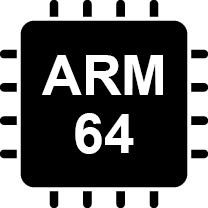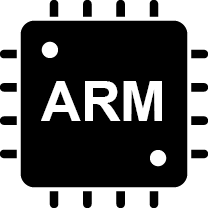dbghelp.dll : Free Download
Download and install dbghelp.dll to fix missing or corrupted dll errors.
About dbghelp.dll
"dbghelp.dll" is a Dynamic Link Library (DLL) file developed and provided by Microsoft Corporation as a part of the Microsoft® Windows® Operating System. The primary purpose of this DLL is to assist in the debugging process of Windows applications.
The name "dbghelp" stands for "Debug Helper." As the name suggests, this file plays a pivotal role in providing crucial debugging services for Windows developers. It contains functions and routines that developers can use to extract and interpret debugging information from their programs and the system. This can be especially beneficial when developers are trying to identify issues in their code or to understand the causes of specific errors or crashes.
Furthermore, "Windows Image Helper" indicates its role in working with the debug images of Windows applications. With the aid of "dbghelp.dll", developers can obtain symbolic information from the binaries they're inspecting, which is often essential for efficient debugging.
In general, it's an indispensable component for developers working on the Windows platform, providing them with a suite of debugging tools directly integrated into the OS. For regular users, this DLL usually operates in the background, supporting various system and application operations, ensuring stability and performance.
Article updated: Sep 27th, 2023 (DLLme + AI)
DLL research and information is supported by Artificial Intelligence and should be used as a helpful tool. However, it is important to keep in mind that this information may not be up-to-date or entirely accurate.
About dbghelp.dll errors
When an application requires dbghelp.dll, Windows will check the application and system folders for this .dll file. If the file is missing you may receive an error and the application may not function properly.
- This application has failed to start because dbghelp.dll was not found. Re-installing the application may fix this problem.
- dbghelp.dll Not Found.
.DLL Error Example
Possible fixes for dbghelp.dll errors
To fix .dll errors, you can try a few basic steps. While some errors might need more detailed fixes, these initial steps often solve common problems.
- Re-Install the application that requires dbghelp.dll.
- Update the application to the latest version.
- Install all Windows updates and any available driver updates.
- Manually download and install dbghelp.dll.
- Did you know? You may already have this file even though you are getting .dll errors. That's because the .dll file may have been moved or renamed by another application. Check to see if you already have dbghelp.dll on your computer. For more information see how to search your PC for .dll files.
How to register dbghelp.dll
In some cases, you may need to register the .dll file. To register the .dll file, open Command Prompt as an administrator, enter the installation folder, and run the "regsvr32" command. You'll receive a confirmation if the .dll file is successfully registered.
C:\User\Username>cd c:\windows\system32
C:\Windows\System32>regsvr32 dbghelp.dll
Download dbghelp.dll
Select the .dll version to download. In most cases, this would be the latest version (32/64-bit) from the appropriate company.
Showing 272/272 results.
(Reset Filter)
dbghelp.dll
by Microsoft Corporation
for Microsoft® Windows® Operating System
Windows Image Helper
- Version
- 10.0.27553.1004 (WinBuild.160101.0800)
- Product Version
- 10.0.27553.1004
- Language
- 1033 (U.S. English)
- Size
- 1.8MB
- SHA1
- a771a729df305baeaf8b67dfbbd4dc2ab531d391
- MD5
- 37e35221c4bc3ee54b6c5b0d36664dc0
dbghelp.dll
by Microsoft Corporation
for Microsoft® Windows® Operating System
Windows Image Helper
- Version
- 10.0.27553.1004 (WinBuild.160101.0800)
- Product Version
- 10.0.27553.1004
- Language
- 1033 (U.S. English)
- Size
- 4.1MB
- SHA1
- b5c2cc1e3fb04dbdcf4a02e75d9322488189b883
- MD5
- 4d2115fb1bcdeb2693216201802bb475
dbghelp.dll
by Microsoft Corporation
for Microsoft® Windows® Operating System
Windows Image Helper
- Version
- 10.0.27553.1004 (WinBuild.160101.0800)
- Product Version
- 10.0.27553.1004
- Language
- 1033 (U.S. English)
- Size
- 2.2MB
- SHA1
- 663978d46b7db1cfb1455b7e293aa682832e9cac
- MD5
- 569ec95dea684e2278052696384d5a74
dbghelp.dll
by Microsoft Corporation
for Microsoft® Windows® Operating System
Windows Image Helper
- Version
- 10.0.25398.1 (WinBuild.160101.0800)
- Product Version
- 10.0.25398.1
- Language
- 1033 (U.S. English)
- Size
- 4MB
- SHA1
- 967eecdd4a8905f4efd1dc9f755e7b56bfe81aa4
- MD5
- 0615ca1bb4c48ffea7325abfcaa3109d
dbghelp.dll
by Microsoft Corporation
for Microsoft® Windows® Operating System
Windows Image Helper
- Version
- 10.0.25398.1 (WinBuild.160101.0800)
- Product Version
- 10.0.25398.1
- Language
- 1033 (U.S. English)
- Size
- 4MB
- SHA1
- 0142d3c27508c2ee8189f9985acb7fd870b77f28
- MD5
- 1664ae15e368abe153362dee79e7cd88
dbghelp.dll
by Microsoft Corporation
for Microsoft® Windows® Operating System
Windows Image Helper
- Version
- 10.0.25398.1 (WinBuild.160101.0800)
- Product Version
- 10.0.25398.1
- Language
- 1033 (U.S. English)
- Size
- 1.7MB
- SHA1
- 66c96647298e51fbaf5a50671cb19c2408d61271
- MD5
- 1daa72d083d4b9a59cc1a44a86edf1f7
dbghelp.dll
by Microsoft Corporation
for Microsoft® Windows® Operating System
Windows Image Helper
- Version
- 10.0.25398.1 (WinBuild.160101.0800)
- Product Version
- 10.0.25398.1
- Language
- 1033 (U.S. English)
- Size
- 4MB
- SHA1
- 2a43e86850477daa4aaf7fcec85e916f2f48c040
- MD5
- 2a4828935ba6b4f07a5dc135bb62c7b4
dbghelp.dll
by Microsoft Corporation
for Microsoft® Windows® Operating System
Windows Image Helper
- Version
- 10.0.25398.1 (WinBuild.160101.0800)
- Product Version
- 10.0.25398.1
- Language
- 1033 (U.S. English)
- Size
- 1.7MB
- SHA1
- 4f2fe9534dc80e7af4030f5954df1744086214b3
- MD5
- 344e0f9a091e0bcb36f8002f6c5a5781
dbghelp.dll
by Microsoft Corporation
for Microsoft® Windows® Operating System
Windows Image Helper
- Version
- 10.0.25398.1 (WinBuild.160101.0800)
- Product Version
- 10.0.25398.1
- Language
- 1033 (U.S. English)
- Size
- 1.7MB
- SHA1
- b2948cbcdc1ff55eeca8fbe692f9abef9f2ec49b
- MD5
- 3536182bec8e1e33c0e48caae7be609e
dbghelp.dll
by Microsoft Corporation
for Microsoft® Windows® Operating System
Windows Image Helper
- Version
- 10.0.25398.1 (WinBuild.160101.0800)
- Product Version
- 10.0.25398.1
- Language
- 1033 (U.S. English)
- Size
- 2.1MB
- SHA1
- da71983a1e198743ed5a1b9c2def108f4ff434f0
- MD5
- 36498221b2f20bbbf94130d64f12d289
dbghelp.dll
by Microsoft Corporation
for Microsoft® Windows® Operating System
Windows Image Helper
- Version
- 10.0.25398.1 (WinBuild.160101.0800)
- Product Version
- 10.0.25398.1
- Language
- 1033 (U.S. English)
- Size
- 4MB
- SHA1
- 0ac5eed1d7e6df1a54d91adaab503d59d6b4e685
- MD5
- 5863c6e5f54d7e63cbc5cf98b8a28117
dbghelp.dll
by Microsoft Corporation
for Microsoft® Windows® Operating System
Windows Image Helper
- Version
- 10.0.25398.1 (WinBuild.160101.0800)
- Product Version
- 10.0.25398.1
- Language
- 1033 (U.S. English)
- Size
- 2.1MB
- SHA1
- 3125013bc79bc1de021f984c752825ef11fd8503
- MD5
- 65023184ab382c4054e8eeca947cc1c9
dbghelp.dll
by Microsoft Corporation
for Microsoft® Windows® Operating System
Windows Image Helper
- Version
- 10.0.25398.1 (WinBuild.160101.0800)
- Product Version
- 10.0.25398.1
- Language
- 1033 (U.S. English)
- Size
- 1.7MB
- SHA1
- d816f7acca2ae7ad23a65a5fa9d43c178260f5fd
- MD5
- 674da3de7cc85e7a0d4191bb6fb7db88
dbghelp.dll
by Microsoft Corporation
for Microsoft® Windows® Operating System
Windows Image Helper
- Version
- 10.0.25398.1 (WinBuild.160101.0800)
- Product Version
- 10.0.25398.1
- Language
- 1033 (U.S. English)
- Size
- 2.1MB
- SHA1
- 18ccc1a758de1e4b9099e5792e5e8c7dd162e1ad
- MD5
- 6a9cc5c82b1b7a6cccdea9bd42894b36
dbghelp.dll
by Microsoft Corporation
for Microsoft® Windows® Operating System
Windows Image Helper
- Version
- 10.0.25398.1 (WinBuild.160101.0800)
- Product Version
- 10.0.25398.1
- Language
- 1033 (U.S. English)
- Size
- 2.1MB
- SHA1
- fd93d3518a532d6354657c7acb72918846631641
- MD5
- 88d89e0a01bb874c59debc1c69ab23af
dbghelp.dll
by Microsoft Corporation
for Microsoft® Windows® Operating System
Windows Image Helper
- Version
- 10.0.25398.1 (WinBuild.160101.0800)
- Product Version
- 10.0.25398.1
- Language
- 1033 (U.S. English)
- Size
- 1.7MB
- SHA1
- a8adfad59e8f320f37d5b22097ef77292ff96e7d
- MD5
- a2150c28590c7a5c4c86f9deb218c306
dbghelp.dll
by Microsoft Corporation
for Microsoft® Windows® Operating System
Windows Image Helper
- Version
- 10.0.25398.1 (WinBuild.160101.0800)
- Product Version
- 10.0.25398.1
- Language
- 1033 (U.S. English)
- Size
- 2.1MB
- SHA1
- af00727eba4d0163999e2cdf18f20e3986f1f1d1
- MD5
- a524e83060e4cf58e3ae704bab7c7fe7
dbghelp.dll
by Microsoft Corporation
for Microsoft® Windows® Operating System
Windows Image Helper
- Version
- 10.0.25398.1 (WinBuild.160101.0800)
- Product Version
- 10.0.25398.1
- Language
- 1033 (U.S. English)
- Size
- 2.1MB
- SHA1
- 2225565961ea99a0bb11e689ae799af2f61dc8ae
- MD5
- c6085c38e9a7b0f8fae5e1b43019369f
dbghelp.dll
by Microsoft Corporation
for Microsoft® Windows® Operating System
Windows Image Helper
- Version
- 10.0.25291.1000 (WinBuild.160101.0800)
- Product Version
- 10.0.25291.1000
- Language
- 1033 (U.S. English)
- Size
- 2.1MB
- SHA1
- e90901e8b213f00797ee459345726e46568b2f9d
- MD5
- 61f56a83fe19db5c4f56a271ea2426d2
dbghelp.dll
by Microsoft Corporation
for Microsoft® Windows® Operating System
Windows Image Helper
- Version
- 10.0.25291.1000 (WinBuild.160101.0800)
- Product Version
- 10.0.25291.1000
- Language
- 1033 (U.S. English)
- Size
- 2.1MB
- SHA1
- 427e804092f86be73b4a85882c899fa9b2176024
- MD5
- f97b15a663eb59ba6a9fc766e703c103
Request a different version or variant.
Requests can improve your odds of success and increase the speed in which the .dll file is found.
2 people requested a new version, variant, or more information.
Similar .DLL Files
You may be interested in learning about these similar dll files.