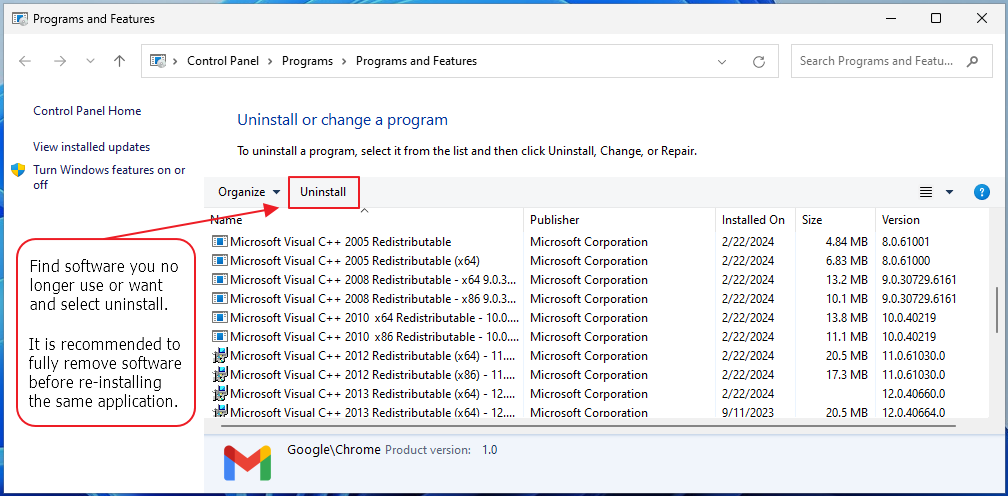Remove Programs and Features by Microsoft
A free tool in Windows that can uninstall software applications.
The built-in 'Remove Programs and Features' tool by Microsoft Windows can help you uninstall software applications. Open the Windows menu and type 'disk cleanup' to access the program.
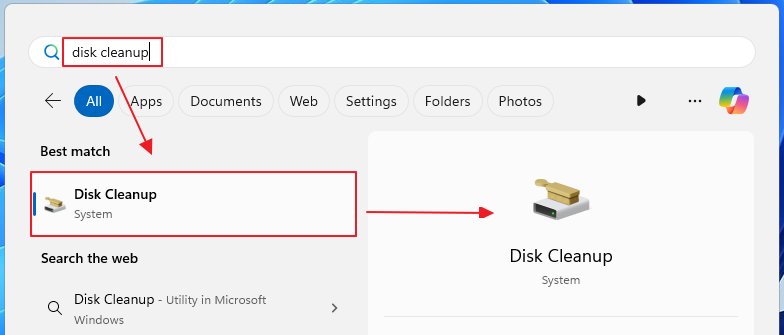
Select 'More Options' tab
Select the 'More Options' tab, and click the "Clean up..." button from the 'Programs and Features' section.
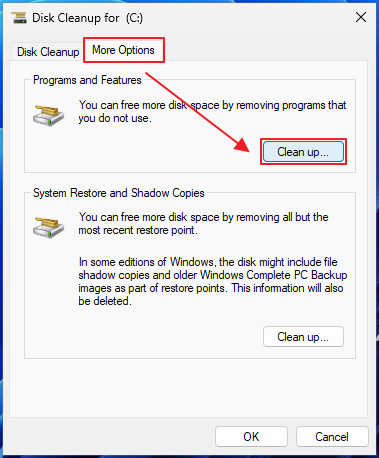
Select software to uninstall
Select a software item you no longer want, and click 'Uninstall'. It's recommended to fully remove software before re-installing the same application.