System.Management.Automation.dll : Free Download
About System.Management.Automation.dll
About System.Management.Automation.dll errors
When an application requires System.Management.Automation.dll, Windows will check the application and system folders for this .dll file. If the file is missing you may receive an error and the application may not function properly. Learn how to re-install System.Management.Automation.dll.
- This application has failed to start because System.Management.Automation.dll was not found. Re-installing the application may fix this problem.
- System.Management.Automation.dll Not Found.
.DLL Error Example
Possible fixes for System.Management.Automation.dll errors
To fix .dll errors, you can try a few basic steps. While some errors might need more detailed fixes, these initial steps often solve common problems.
- Re-Install the application that requires System.Management.Automation.dll.
- Update the application to the latest version.
- Install all Windows updates and any available driver updates.
- Download and install System.Management.Automation.dll.
- View our guide: How to fix .dll errors.
- Did you know? You may already have this file even though you are getting .dll errors. That's because the .dll file may have been moved or renamed by another application. Check to see if you already have System.Management.Automation.dll on your computer. For more information see how to search your PC for .dll files.
How to register System.Management.Automation.dll
Download System.Management.Automation.dll
Select the .dll version to download. In most cases, this would be the latest version (32/64-bit) from the appropriate company.
- Version
- 10.0.22621.2506
- Product Version
- 10.0.22621.2506
- Language
- 0 (Unknown)
- Size
- 6.1MB
- SHA1
- dc4a6650f7fb1d0c0248e0f105331c917a9266ec
- MD5
- 792be4d9dcf901fb0693b50651f49316
- Version
- 10.0.22621.1778
- Product Version
- 10.0.22621.1778
- Language
- 0 (Unknown)
- Size
- 6.1MB
- SHA1
- 6175fad8bba151e42749b279934898dc57a72149
- MD5
- 46dd585d4211a4fbb6069acd44b1e776
- Version
- 10.0.22621.1778
- Product Version
- 10.0.22621.1778
- Language
- 0 (Unknown)
- Size
- 6.1MB
- SHA1
- d2efcedd99cec7f8cc98fbe0d5fbefe64e314ca3
- MD5
- eb0164217f679bf58d13d8cc1eb4cee3
- Version
- 10.0.22621.963
- Product Version
- 10.0.22621.963
- Language
- 0 (Unknown)
- Size
- 6.1MB
- SHA1
- caf11c2bc761fdb0c3014617aef75b69b76b8673
- MD5
- 6c1ad8a10b252f115369a55c267e805e
- Version
- 10.0.22621.608
- Product Version
- 10.0.22621.608
- Language
- 0 (Unknown)
- Size
- 6.1MB
- SHA1
- bea5f4c2fdc7089a12f7e0f1c12b6f7c798d6400
- MD5
- e4fd1a70f784427633c53998dab91ca1
- Version
- 10.0.22621.169
- Product Version
- 10.0.22621.169
- Language
- 0 (Unknown)
- Size
- 6.1MB
- SHA1
- 1f7e1ddf15c856fb86bb48e4dc9a4870550d481c
- MD5
- fbad1575421f809d2ca89737d7d061ff
- Version
- 10.0.22621.1
- Product Version
- 10.0.22621.1
- Language
- 0 (Unknown)
- Size
- 6.1MB
- SHA1
- 7c9312c7dae2226fa7bdfd49243a7154703e29f3
- MD5
- 642b2159a9697e86d3159b19375f9be7
- Version
- 10.0.22621.1
- Product Version
- 10.0.22621.1
- Language
- 0 (Unknown)
- Size
- 6.1MB
- SHA1
- 9b5e58c2774fdc58159bc5f9fab2a140c89fe3e9
- MD5
- e62a5183989dae60d8bdda284a2821c9
- Version
- 10.0.22000.1335
- Product Version
- 10.0.22000.1335
- Language
- 0 (Unknown)
- Size
- 6.1MB
- SHA1
- e051a1306f967911196b6f37e1be2104582bdf63
- MD5
- 61aa66400c6a1a0107f45ca34c58a9c6
- Version
- 10.0.22000.832
- Product Version
- 10.0.22000.832
- Language
- 0 (Unknown)
- Size
- 6.1MB
- SHA1
- e0bb055f3c89a170daa802c5f057bd209f32852a
- MD5
- c719c300ae57dbc5d07cb8fd760ce969
- Version
- 10.0.22000.653
- Product Version
- 10.0.22000.653
- Language
- 0 (Unknown)
- Size
- 6.1MB
- SHA1
- 297136f135ed453093b359ea10dba2854dcca5fd
- MD5
- 06a86ed2952f3aefeb82103ddb84568d
- Version
- 10.0.22000.65
- Product Version
- 10.0.22000.65
- Language
- 0 (Unknown)
- Size
- 6.1MB
- SHA1
- 98da0c51769fccefc4c32645eff8ccb72d14b0d6
- MD5
- 2df32b7da3bd90f8f094984a95c9ff78
- Version
- 10.0.20348.1
- Product Version
- 10.0.20348.1
- Language
- 0 (Unknown)
- Size
- 6.1MB
- SHA1
- fc88f720826b9a20b393e7d000f4a5a1cf4f88be
- MD5
- 2590d8218084f4ef8b160e7c8c8d4c1b
- Version
- 10.0.19041.3758
- Product Version
- 10.0.19041.3758
- Language
- 0 (Unknown)
- Size
- 6.2MB
- SHA1
- a1b72794bcb7214126c7bbffc286b3becfebab60
- MD5
- 1db4d1781a944bad40deefd1053136f6
- Version
- 10.0.19041.3693
- Product Version
- 10.0.19041.3693
- Language
- 0 (Unknown)
- Size
- 6.2MB
- SHA1
- 2459b61a27101d99bdf6c11fc3dafc555206cf2c
- MD5
- d8ab0089e238dd7ef133064fda0a59ea
- Version
- 10.0.19041.3570
- Product Version
- 10.0.19041.3570
- Language
- 0 (Unknown)
- Size
- 6.2MB
- SHA1
- 7a993ad2070c6dd1bc28e355e1e93d2af848e568
- MD5
- 75efbec983cb6a902aebfb9d23b71192
- Version
- 10.0.19041.3031
- Product Version
- 10.0.19041.3031
- Language
- 0 (Unknown)
- Size
- 6.1MB
- SHA1
- f82eef87d70f470ef7ed53a0801d6aab3772d3d6
- MD5
- 469f4ea26835a0b79d6a04eb5d4b5f4f
- Version
- 10.0.19041.3031
- Product Version
- 10.0.19041.3031
- Language
- 0 (Unknown)
- Size
- 6.1MB
- SHA1
- e9691aaff932734cf4f52fe26f76c20268d1ffa2
- MD5
- a6e5c4c023853977dc202deb94a5344f
- Version
- 10.0.19041.3031
- Product Version
- 10.0.19041.3031
- Language
- 0 (Unknown)
- Size
- 6.1MB
- SHA1
- fe4bcc5b1eedbb7dfaa037eef5b93f50e47a163e
- MD5
- b7e72f532e428de8ceb4399556784402
- Version
- 10.0.19041.3031
- Product Version
- 10.0.19041.3031
- Language
- 0 (Unknown)
- Size
- 6.1MB
- SHA1
- 4ab3ac2a078f5b20e0da63bfc7d0b510485d30d7
- MD5
- c65c2cfdf8f4df037a1425333b3a2f34
Request a different version or variant.
Requests can improve your odds of success and increase the speed in which the .dll file is found.
Similar .DLL Files
You may be interested in learning about these similar dll files.
System.Data.dll
The System.Data.dll is a Dynamic Link Library (DLL) file that is part of the Microsoft .NET Framework and .NET Core/.NET 5+. This library provides classes that constitute the ADO.NET architecture, which is used for connecting to and manipulating databases. ADO.NET stands for ActiveX Data Objects for .NET, and it's a set of computer software libr...
System.Threading.Tasks.Extensions.dll
System.Threading.Tasks.Extensions.dll is a dynamic link library file that belongs to the Microsoft .NET framework. It contains classes and methods that extend the functionality of the System.Threading.Tasks namespace, providing additional functionality for asynchronous programming in .NET applications. This DLL is typically used in .NET applicat...
System.IO.Compression.FileSystem.dll
"System.IO.Compression.FileSystem.dll" is a Dynamic Link Library (DLL) file that's an integral part of the Microsoft® .NET framework. This framework is a comprehensive platform that developers use to create a wide range of Windows applications. Specifically, "System.IO.Compression.FileSystem.dll" is associated with the System.IO.Compression.F...
System.Windows.Forms.dll
The System.Windows.Forms.dll is a Dynamic Link Library (DLL) file that's part of the Microsoft .NET Framework and .NET Core/.NET 5+. This DLL is the backbone for Windows Forms, a graphical (GUI) class library that provides a platform to create desktop applications for the Windows operating system. Windows Forms allows for the creation of form-ba...
System.ServiceModel.dll
The System.ServiceModel.dll is a key component of the Microsoft .NET Framework, specifically designed to support Windows Communication Foundation (WCF). WCF is a framework for building distributed, service-oriented applications that enable secure and reliable communication across different systems. This DLL provides the foundational classes, i...
System.Net.Http.Formatting.dll
System.Net.Http.Formatting.dll is a .NET Framework library developed by Microsoft Corporation. It is part of the Microsoft ASP.NET Web API framework and is used for serializing and deserializing data between client and server applications in various formats such as XML, JSON, and BSON. It allows developers to easily define HTTP-based web service...
System.Speech.dll
"System.Speech.dll" is a dynamic link library (DLL) associated with the Microsoft® .NET Framework, a foundational software development platform that supports building and running various applications for Windows, web, and more. Specifically, this DLL is related to speech functionalities provided by the .NET framework. The "System.Speech.dll" ...
System.Runtime.Serialization.dll
The System.Runtime.Serialization.dll is a Dynamic Link Library (DLL) file that is part of the Microsoft .NET Framework. This library provides classes and interfaces that enable serialization and deserialization of objects. Serialization is the process of converting an object's state to a byte stream, and deserialization is the reverse process wh...
system.text.Json.dll
The file `System.Text.Json.dll` is a part of the Microsoft® .NET framework, developed and maintained by Microsoft Corporation. Its primary function revolves around handling JSON (JavaScript Object Notation) within the .NET environment. To give a better understanding, let's delve deeper into its purpose and significance in the world of software a...
System.Data.DataSetExtensions.dll
"System.Data.DataSetExtensions.dll" is a library module associated with the Microsoft® .NET framework, a product of Microsoft Corporation. The primary role of this particular DLL lies within data handling, specifically concerning DataSet and DataTable functionalities within .NET applications. The .NET framework offers a suite of tools for dev...
Repository


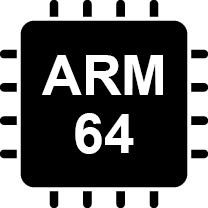
Its common to find multiple versions of the same .dll on a system because different applications might depend on different versions of a particular .dll file, leading to multiple versions being stored in various locations.
