System.Windows.Forms.dll : Free Download
About System.Windows.Forms.dll
About System.Windows.Forms.dll errors
When an application requires System.Windows.Forms.dll, Windows will check the application and system folders for this .dll file. If the file is missing you may receive an error and the application may not function properly. Learn how to re-install System.Windows.Forms.dll.
- This application has failed to start because System.Windows.Forms.dll was not found. Re-installing the application may fix this problem.
- System.Windows.Forms.dll Not Found.
.DLL Error Example
Possible fixes for System.Windows.Forms.dll errors
To fix .dll errors, you can try a few basic steps. While some errors might need more detailed fixes, these initial steps often solve common problems.
- Re-Install the application that requires System.Windows.Forms.dll.
- Update the application to the latest version.
- Install all Windows updates and any available driver updates.
- Download and install System.Windows.Forms.dll.
- View our guide: How to fix .dll errors.
- Did you know? You may already have this file even though you are getting .dll errors. That's because the .dll file may have been moved or renamed by another application. Check to see if you already have System.Windows.Forms.dll on your computer. For more information see how to search your PC for .dll files.
How to register System.Windows.Forms.dll
Download System.Windows.Forms.dll
Select the .dll version to download. In most cases, this would be the latest version (32/64-bit) from the appropriate company.
- Version
- 42.42.42.42424
- Product Version
- 6.0.2-dev
- Language
- 0 (Unknown)
- Size
- 7.1MB
- SHA1
- ab093f956ce6188f8d4581ff7b63e2c097393ae0
- MD5
- c194c70df60e287622c01a73e2e91ec7
- Version
- 9.0.24.8102
- Product Version
- 9.0.0-preview.1.24081.2+e97b9849db6d156a262fa2354364c755103df8b1
- Language
- 0 (Unknown)
- Size
- 1.5MB
- SHA1
- e38b7ab9c88ee91ada65e10439c3fce25de1cb8a
- MD5
- 59a616e7073ca07886271a5d0e6529c6
- Version
- 8.0.224.6803
- Product Version
- 8.0.2+c58fa00bd16b92aab1d7fb2b93e71af6a7768139
- Language
- 0 (Unknown)
- Size
- 1.4MB
- SHA1
- 23de6f319b2b8c5db72f876362b133494b7ff9aa
- MD5
- 2b3393afcf04f35e6ecda10c11e6a7c9
- Version
- 8.0.123.58006
- Product Version
- 8.0.1+0b4028eb507aeb222f5bd1fc421876cc5e5e3fb8
- Language
- 0 (Unknown)
- Size
- 1.4MB
- SHA1
- b8d55126c735a3ee21bf52a606a6232ab47e24c2
- MD5
- cd0a42d06f94c77c9b38c4f926a26ebc
- Version
- 8.0.23.53105
- Product Version
- 8.0.0+e4ede9b8979b9d2b1b1d4383f30a791414f0625b
- Language
- 0 (Unknown)
- Size
- 1.4MB
- SHA1
- eadf3f4697898bdfa65f44a5dd33c330f2a4da0d
- MD5
- 69f9c0573acc1f0e105b998ff2d2f070
- Version
- 8.0.23.47914
- Product Version
- 8.0.0-rc.2.23479.14+eda0a704242c81969ecea739ada7e4f2ffc8978d
- Language
- 0 (Unknown)
- Size
- 1.4MB
- SHA1
- 5ff7970b450780e62af4703f59aa34e5b8b15904
- MD5
- a2bcc77ccdad3f99d958ffb869b138be
- Version
- 7.0.1624.6711
- Product Version
- 7.0.16-servicing.24067.11+3d504675f930028236a0f09e47c900ad48bd3d6e
- Language
- 0 (Unknown)
- Size
- 1.4MB
- SHA1
- da51446cba690e13c2e64ddc0c2f57011d702749
- MD5
- c223fee9776ad00c3e7565a149d42dd1
- Version
- 7.0.1523.57303
- Product Version
- 7.0.15-servicing.23573.3+1d272c1ef7277b7cc38148300732e6a72848bedc
- Language
- 0 (Unknown)
- Size
- 1.4MB
- SHA1
- 4eef0877ed871672b462784ae51a3ffbdd73c4a9
- MD5
- fa17a018a83f519c1eb62cbb65c4b711
- Version
- 7.0.423.11707
- Product Version
- 7.0.4-servicing.23117.7+2f3cabf9537c7d9a9f2f61ea2ad49a4c10ac7d4b
- Language
- 0 (Unknown)
- Size
- 1.4MB
- SHA1
- 7a4a2ac9ba5bd5d094871f2c0b8a153b9c847919
- MD5
- becec08a28d6cfd69890fef94fe2aa9b
- Version
- 7.0.22.51807
- Size
- 12.7MB
- SHA1
- 69578dad56e6cbfc96adb1a173027b9f473abbd9
- MD5
- 3244241b53ddd0b72ab44cc9ff44404b
- Version
- 7.0.22.51807
- Size
- 12MB
- SHA1
- 277cf2a11f153bc8cf5ad5dc326e2f645b45326c
- MD5
- 4f3fcc0552bc57530dcc72aed4c368de
- Version
- 7.0.22.51807
- Product Version
- 7.0.0-rtm.22518.7+e83409daa530605da4eb5f847c6740a520325d25
- Language
- 0 (Unknown)
- Size
- 1.4MB
- SHA1
- a229c129b308f9437d41ec500f781def9653c7b9
- MD5
- 9b2d3369b1c0dd30a17b35934e64714d
- Version
- 7.0.22.47213
- Product Version
- 7.0.0-rc.2.22472.13+09d0a9536c37786c6e41520de9e66df86811be9b
- Language
- 0 (Unknown)
- Size
- 1.4MB
- SHA1
- 7099cf2c1c69df0b797b265a2cb45f8b0c289f86
- MD5
- 7c46984a589ecb9384d0af88bdedd8f6
- Version
- 7.0.22.47213
- Size
- 12MB
- SHA1
- c66f5d68b102100ed488cf534d44dfafbde67c7e
- MD5
- f4e9c6cb3366a41a34b8b3b646327627
- Version
- 6.0.2724.7001
- Product Version
- 6.0.27-servicing.24070.1+98b10b3aea4e37eed5ad4875cd251cc94c854c1e
- Language
- 0 (Unknown)
- Size
- 1.3MB
- SHA1
- 4af9ac02b01b328c2502a2fef508ca549a9a33f5
- MD5
- dd64787b54ec5f91a5796ef6bc062f4a
- Version
- 6.0.2623.60505
- Product Version
- 6.0.26-servicing.23605.5+c309ca06b81112f5e42cc9ca6f8bf0c4a772be6b
- Language
- 0 (Unknown)
- Size
- 1.3MB
- SHA1
- c2399cf0a26032676a0aa4668fc28ca3e37276c9
- MD5
- b6f571cef683f54bb2f87acd31cd9db8
- Version
- 6.0.1523.11702
- Product Version
- 6.0.15-servicing.23117.2+1808f3abeb2af5809325c218ec752ab185df6678
- Language
- 0 (Unknown)
- Size
- 1.3MB
- SHA1
- 4b95128ce090d64ab67b916e64f399e1f48a26d0
- MD5
- 5da513a183319c8a2afa8cf424af5571
- Version
- 6.0.1122.52304
- Size
- 11.9MB
- SHA1
- faca35272d7e22a822d292b15326a2d5e9a42f35
- MD5
- 3702c34ba31a4f6b7d01aa1a46109955
- Version
- 6.0.1122.52304
- Size
- 12.7MB
- SHA1
- 95526d661da0d441134d6dc0c3ad00ed982650c1
- MD5
- 5c5dc6ba06a45eb2ead1fe14929f1e67
- Version
- 6.0.1122.52304
- Product Version
- 6.0.11-servicing.22523.4+cf9269e4b3f8f3d74a59e90c19ec6f8d390bcad4
- Language
- 0 (Unknown)
- Size
- 1.3MB
- SHA1
- 65617868f578590335f21590d952836f5058ad67
- MD5
- 87d40393f26ac91d80f01678a3d0a465
Request a different version or variant.
Requests can improve your odds of success and increase the speed in which the .dll file is found.
Similar .DLL Files
You may be interested in learning about these similar dll files.
System.Speech.dll
"System.Speech.dll" is a dynamic link library (DLL) associated with the Microsoft® .NET Framework, a foundational software development platform that supports building and running various applications for Windows, web, and more. Specifically, this DLL is related to speech functionalities provided by the .NET framework. The "System.Speech.dll" ...
System.Runtime.Serialization.dll
The System.Runtime.Serialization.dll is a Dynamic Link Library (DLL) file that is part of the Microsoft .NET Framework. This library provides classes and interfaces that enable serialization and deserialization of objects. Serialization is the process of converting an object's state to a byte stream, and deserialization is the reverse process wh...
system.dll
The system.dll is a fundamental library in the Microsoft® .NET Framework, serving as one of the core assemblies that provide a wide range of basic functionalities required by .NET applications. This DLL includes classes and methods for basic system operations, data types, collections, file I/O, security, network communications, and more, essenti...
System.Data.DataSetExtensions.dll
"System.Data.DataSetExtensions.dll" is a library module associated with the Microsoft® .NET framework, a product of Microsoft Corporation. The primary role of this particular DLL lies within data handling, specifically concerning DataSet and DataTable functionalities within .NET applications. The .NET framework offers a suite of tools for dev...
System.Data.OracleClient.dll
`System.Data.OracleClient.dll` is a dynamic link library (DLL) file associated with the Microsoft® .NET Framework. It's specifically designed to provide connectivity between .NET applications and Oracle databases. Developed by Microsoft Corporation, this library is a part of the broader suite of data access technologies included within the .NET ...
System.Collections.dll
The `System.Collections.dll` is a fundamental component of the Microsoft® .NET framework developed by Microsoft Corporation. This DLL is crucial for providing programmers with access to a range of data structures and algorithms to efficiently manage collections of objects. These collections include lists, queues, stacks, dictionaries, and sets, ...
System.Net.Http.dll
`System.Net.Http.dll` is a dynamic link library (DLL) that forms part of the Microsoft® .NET Framework, a development platform used to create applications for Windows, web, mobile, and more. The .NET Framework provides developers with a comprehensive set of libraries and tools to simplify and streamline the development process. This particula...
System.Private.CoreLib.dll
The "System.Private.CoreLib.dll" file is a core library file provided by Microsoft Corporation as part of the Microsoft .NET framework. It is a fundamental component of the .NET runtime environment and provides essential functionality for executing .NET applications. If you encounter an error related to the "System.Private.CoreLib.dll" file, ...
System.Data.SQLite.dll
`System.Data.SQLite.dll` is a dynamic link library (DLL) associated with System.Data.SQLite, which is a software library that provides a database engine for applications. It represents an ADO.NET provider for SQLite, a widely used lightweight, serverless, self-contained SQL database engine. This means that it offers a bridge between SQLite and ....
System.Runtime.CompilerServices.Unsafe.dll
System.Runtime.CompilerServices.Unsafe.dll is a .NET Framework assembly that provides low-level, high-performance functionality that is not typically available through the .NET Framework. It contains a collection of static methods and types that allow managed code to perform low-level memory access, including reading and writing to memory locati...
Repository


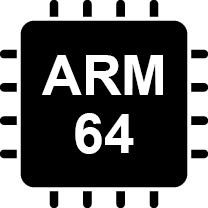
Restart your computer after installing the .dll file: Restarting your computer can help ensure that the .dll file is properly registered and ready for use.
