xinput9_1_0.dll : Free Download
About xinput9_1_0.dll
About xinput9_1_0.dll errors
When an application requires xinput9_1_0.dll, Windows will check the application and system folders for this .dll file. If the file is missing you may receive an error and the application may not function properly. Learn how to re-install xinput9_1_0.dll.
- This application has failed to start because xinput9_1_0.dll was not found. Re-installing the application may fix this problem.
- xinput9_1_0.dll Not Found.
.DLL Error Example
Possible fixes for xinput9_1_0.dll errors
To fix .dll errors, you can try a few basic steps. While some errors might need more detailed fixes, these initial steps often solve common problems.
- Re-Install the application that requires xinput9_1_0.dll.
- Update the application to the latest version.
- Install all Windows updates and any available driver updates.
- Download and install xinput9_1_0.dll.
- View our guide: How to fix .dll errors.
- Did you know? You may already have this file even though you are getting .dll errors. That's because the .dll file may have been moved or renamed by another application. Check to see if you already have xinput9_1_0.dll on your computer. For more information see how to search your PC for .dll files.
How to register xinput9_1_0.dll
Download xinput9_1_0.dll
Select the .dll version to download. In most cases, this would be the latest version (32/64-bit) from the appropriate company.
- Version
- 10.0.22621.1 (WinBuild.160101.0800)
- Product Version
- 10.0.22621.1
- Language
- 1033 (U.S. English)
- Size
- 32KB
- SHA1
- 888b577de5d52f6a1f47ad640115dfcfa317b9cd
- MD5
- 088917bdfbbfbdc9467f98e26bb1a964
- Version
- 10.0.22621.1 (WinBuild.160101.0800)
- Product Version
- 10.0.22621.1
- Language
- 1033 (U.S. English)
- Size
- 34.5KB
- SHA1
- 42060d713bf866fa81297c4da3cb776c76a3c403
- MD5
- bfade76d891608a2244e72d28dab8e06
- Version
- 10.0.22621.1 (WinBuild.160101.0800)
- Product Version
- 10.0.22621.1
- Language
- 1033 (U.S. English)
- Size
- 9KB
- SHA1
- 7243aba5383bb30bf3f743acbd01d71a4260c1f1
- MD5
- f137d5be2d8e76597b3f269b73dbb6a6
- Version
- 10.0.22000.194 (WinBuild.160101.0800)
- Product Version
- 10.0.22000.194
- Language
- 1033 (U.S. English)
- Size
- 9KB
- SHA1
- 2071a369bb77d41b4d490ad627294233eac8e3d7
- MD5
- 82f51d25aa55753da7b31ebbcbbee1e2
- Version
- 10.0.22000.194 (WinBuild.160101.0800)
- Product Version
- 10.0.22000.194
- Language
- 1033 (U.S. English)
- Size
- 32KB
- SHA1
- af2669923bce2c3a0eab8cd95632a2784631d90f
- MD5
- c353b18193abd75c6039288f783c9d06
- Version
- 10.0.20348.1 (WinBuild.160101.0800)
- Product Version
- 10.0.20348.1
- Language
- 1033 (U.S. English)
- Size
- 32KB
- SHA1
- c3fb89f352c50ac9b5d239dcbfa9434b43fd17b7
- MD5
- 2e4147fa8f64e5b14717264016500974
- Version
- 10.0.20348.1 (WinBuild.160101.0800)
- Product Version
- 10.0.20348.1
- Language
- 1033 (U.S. English)
- Size
- 9KB
- SHA1
- 76d59de34b6d4bf4289f8f62e3bec23e145da81d
- MD5
- da20753d8936762bcf08c159b8ccde89
- Version
- 10.0.19041.1 (WinBuild.160101.0800)
- Product Version
- 10.0.19041.1
- Language
- 1033 (U.S. English)
- Size
- 11KB
- SHA1
- 5ee424085ca60b4c0f551452bd1e4879d6f56c51
- MD5
- 484aba28bddc57fb7ffa48de45960c4d
- Version
- 10.0.19041.1 (WinBuild.160101.0800)
- Product Version
- 10.0.19041.1
- Language
- 1033 (U.S. English)
- Size
- 9KB
- SHA1
- 5a815c55453ec56d060caf52aa0775515c35763e
- MD5
- d7ecb60e0f3e2040a0181dfc6b0351dd
- Version
- 10.0.18362.1 (WinBuild.160101.0800)
- Product Version
- 10.0.18362.1
- Language
- 1033 (U.S. English)
- Size
- 9KB
- SHA1
- d4727274dc4b87ffbd8b26670f690e9b30b14cca
- MD5
- 3aa641c890cf679f2545c6e959bfb682
- Version
- 10.0.18362.1 (WinBuild.160101.0800)
- Product Version
- 10.0.18362.1
- Language
- 1033 (U.S. English)
- Size
- 11KB
- SHA1
- 8498e36950bf6e8bc2fac8fb57b98d2220d89b4d
- MD5
- b360d69bba733b3593761ad800cecb01
- Version
- 10.0.17763.1 (WinBuild.160101.0800)
- Product Version
- 10.0.17763.1
- Language
- 1033 (U.S. English)
- Size
- 9KB
- SHA1
- 17014cce93191bda81e8b46baa9284cd44be81f0
- MD5
- 32181681648809609db66195d23a798f
- Version
- 10.0.17763.1 (WinBuild.160101.0800)
- Product Version
- 10.0.17763.1
- Language
- 1033 (U.S. English)
- Size
- 10.5KB
- SHA1
- 118a9ec21e78a98caceec95b45459efd7ffb9130
- MD5
- e34015e84cc4568c62ba38cb9e16c26c
- Version
- 10.0.17134.1 (WinBuild.160101.0800)
- Product Version
- 10.0.17134.1
- Language
- 1033 (U.S. English)
- Size
- 10.5KB
- SHA1
- 33a7e4758638cb2cad80158e076bf527cff3b169
- MD5
- 2dda24fa09a9a818109cb2d418d8b419
- Version
- 10.0.16299.15 (WinBuild.160101.0800)
- Product Version
- 10.0.16299.15
- Language
- 1033 (U.S. English)
- Size
- 9KB
- SHA1
- 78176e72cf89f7e90baffb5f77257e1372ff9b7e
- MD5
- 45b97dd0db977af97a434df351ef11cd
- Version
- 10.0.14393.0 (rs1_release.1607151616)
- Product Version
- 10.0.14393.0
- Language
- 1033 (U.S. English)
- Size
- 9KB
- SHA1
- fb68764f46b9aac485f8547b8ff7205391d99f5c
- MD5
- 326a74a3da157c2a20930b7a118d34c8
- Version
- 10.0.14393.0 (rs1_release.1607151616)
- Product Version
- 10.0.14393.0
- Language
- 1033 (U.S. English)
- Size
- 10.5KB
- SHA1
- ebd5e5a5c056fd1bc41df0823cec5a56a0ecbf00
- MD5
- 834d0533e2a9846f274180eb78e965e8
- Version
- 9.10.455.0000 built by mmbuild
- Product Version
- 9.10.455.0000
- Language
- 1033 (U.S. English)
- Size
- 59.7KB
- SHA1
- dba2fa128597310ab682551285330b3cce53dd15
- MD5
- adfb6d7b61e301761c700652b6fe7ccd
- Version
- 9.10.455.0000 built by mmbuild
- Product Version
- 9.10.455.0000
- Language
- 1033 (U.S. English)
- Size
- 79.7KB
- SHA1
- 31fdfaa1535dbdf6a6260aa7bd5f6b47e8c79e48
- MD5
- fef519f4378926e0f8f78dea2d08a2f1
- Version
- 6.3.9600.17415 (winblue_r4.1410281500)
- Product Version
- 6.3.9600.17415
- Language
- 1033 (U.S. English)
- Size
- 8.5KB
- SHA1
- 6ccbcfad724113f23e6a4a3b40a181bed1c58549
- MD5
- 10d15a2479674f3457fdbe8237540dde
Request a different version or variant.
Requests can improve your odds of success and increase the speed in which the .dll file is found.
Similar .DLL Files
You may be interested in learning about these similar dll files.
XInput1_4.dll
XInput1_4.dll is a dynamic link library (DLL) file that is part of the Microsoft Common Controller API, which is used to facilitate input from controllers for video games and other applications. This DLL file is specifically used for Xbox controllers on Windows operating systems. It provides functions and tools for developers to handle input fro...
XInputDotNetPure.dll
The `XInputDotNetPure.dll` file is part of the XInputDotNetPure library, which is a .NET wrapper for the XInput API. XInput is an API provided by Microsoft that allows developers to retrieve input from Xbox 360 controllers and other compatible controllers on Windows platforms. The XInput API is designed for use in games and other high-performanc...
XInputChecker.dll
The `XInputChecker.dll` is likely a dynamic link library (DLL) file associated with a tool or application called XInputChecker, developed by an individual or entity known as Ryochan7. Based on the name, XInputChecker could be a utility designed to check for XInput compatibility or status on a system. XInput is an API by Microsoft that allows app...
XInputUap.dll
The `XInputUap.dll` is a dynamic link library (DLL) file associated with Microsoft Windows Operating System, specifically designed to support the Microsoft Common Controller API in the context of Universal Windows Platform (UWP) applications. UWP is a modern app platform introduced by Microsoft that allows the development of applications that ca...
xinput1_2.dll
The `xinput1_2.dll` is a dynamic link library (DLL) file associated with Microsoft DirectX for Windows, specifically related to the Microsoft Common Controller API. This API is part of DirectX, which is a collection of APIs designed to handle tasks related to multimedia, especially game programming and video, on Microsoft platforms. The Common C...
xinput1_3.dll
The "xinput1_3.dll" file is a component of Microsoft DirectX, specifically part of the DirectX End-User Runtime. This DLL is crucial for handling inputs from game controllers, including Xbox controllers when used with PC games. The "XInput" interface, which this DLL provides, allows games and software to easily access the functionalities of thes...
XInputInterface.dll
The `XInputInterface.dll` appears to be a dynamic link library (DLL) file related to XInput, which is an application programming interface (API) developed by Microsoft for handling input from Xbox controllers and other compatible game controllers on Windows platforms. XInput is widely used in game development because it provides a standardized m...
xinput1_1.dll
The `xinput1_1.dll` file is part of Microsoft DirectX for Windows, specifically relating to the Microsoft Common Controller API. This API is designed to facilitate the integration and management of input devices, particularly game controllers like the Xbox 360 controller, when used with Windows-based systems. The XInput API, represented by versi...
xinputgamepad.dll
The `xinputgamepad.dll` file is likely associated with the Qt5 framework, developed by The Qt Company Ltd. Qt is a widely-used cross-platform C++ application development framework that enables developers to create applications and graphical user interfaces (GUIs) that can run on various hardware and operating systems, including Windows, Linux, m...
Repository


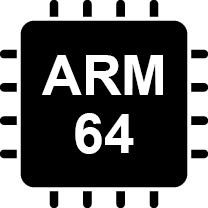
If a program stops working after replacing a .dll file, always revert to the original .dll. The new file might be incompatible or corrupted, causing the malfunction.
