Windows.UI.Cred.dll : Free Download
About Windows.UI.Cred.dll
About Windows.UI.Cred.dll errors
When an application requires Windows.UI.Cred.dll, Windows will check the application and system folders for this .dll file. If the file is missing you may receive an error and the application may not function properly. Learn how to re-install Windows.UI.Cred.dll.
- This application has failed to start because Windows.UI.Cred.dll was not found. Re-installing the application may fix this problem.
- Windows.UI.Cred.dll Not Found.
.DLL Error Example
Possible fixes for Windows.UI.Cred.dll errors
To fix .dll errors, you can try a few basic steps. While some errors might need more detailed fixes, these initial steps often solve common problems.
- Re-Install the application that requires Windows.UI.Cred.dll.
- Update the application to the latest version.
- Install all Windows updates and any available driver updates.
- Download and install Windows.UI.Cred.dll.
- View our guide: How to fix .dll errors.
- Did you know? You may already have this file even though you are getting .dll errors. That's because the .dll file may have been moved or renamed by another application. Check to see if you already have Windows.UI.Cred.dll on your computer. For more information see how to search your PC for .dll files.
How to register Windows.UI.Cred.dll
Download Windows.UI.Cred.dll
Select the .dll version to download. In most cases, this would be the latest version (32/64-bit) from the appropriate company.
- NEW! Version
- 10.0.22621.3374 (WinBuild.160101.0800)
- Product Version
- 10.0.22621.3374
- Language
- 1033 (U.S. English)
- Size
- 1MB
- SHA1
- ea7c3d7a044ab2de9a14a4fdbdb4399e6f4b3940
- MD5
- 63e7a53ed10d1eb6f78425013b317b7a
- NEW! Version
- 10.0.22621.3374 (WinBuild.160101.0800)
- Product Version
- 10.0.22621.3374
- Language
- 1033 (U.S. English)
- Size
- 1.2MB
- SHA1
- 0fbcc365b6dd49df47ca82be5bd2dfde76859fd1
- MD5
- f60832019a9b95d36f32c4ab07bcff3d
- Version
- 10.0.22621.3235 (WinBuild.160101.0800)
- Product Version
- 10.0.22621.3235
- Language
- 1033 (U.S. English)
- Size
- 1MB
- SHA1
- 20bd707445152c569a6ab549341baa8fe58451e9
- MD5
- c17c2f66e10c3997f5c9535f0b30fd91
- Version
- 10.0.22621.3235 (WinBuild.160101.0800)
- Product Version
- 10.0.22621.3235
- Language
- 1033 (U.S. English)
- Size
- 1.2MB
- SHA1
- 7a365a302bc2ee4c65ed1626a29a0017e3aecec1
- MD5
- da99108db329d52841852bc731c80eda
- Version
- 10.0.22621.2506 (WinBuild.160101.0800)
- Product Version
- 10.0.22621.2506
- Language
- 1033 (U.S. English)
- Size
- 1MB
- SHA1
- ad5ff0a1a3f923c3d96a60f0a25792a7cbd30ab3
- MD5
- 711291d2bc59da1097c9e6058661a99d
- Version
- 10.0.22621.2506 (WinBuild.160101.0800)
- Product Version
- 10.0.22621.2506
- Language
- 1033 (U.S. English)
- Size
- 1.2MB
- SHA1
- d2105f3779c4e306708b0c27d880d338ade75cc0
- MD5
- fff445cc4757cd6e19f7856bdf2614e7
- Version
- 10.0.22621.2215 (WinBuild.160101.0800)
- Product Version
- 10.0.22621.2215
- Language
- 1033 (U.S. English)
- Size
- 1MB
- SHA1
- a5c5c555141aa9e92a8a0ae48649dbc545eb3534
- MD5
- 24dd4333c76ed356c6e038277540c359
- Version
- 10.0.22621.2215 (WinBuild.160101.0800)
- Product Version
- 10.0.22621.2215
- Language
- 1033 (U.S. English)
- Size
- 1.2MB
- SHA1
- 15a74d68584f2b8722a541b4a20bb473048cd7eb
- MD5
- be9087180c842fd05f16da11d8b14194
- Version
- 10.0.22621.1635 (WinBuild.160101.0800)
- Product Version
- 10.0.22621.1635
- Language
- 1033 (U.S. English)
- Size
- 1MB
- SHA1
- e53a4fe355bf5d2e58ed45e255aade323735a8a2
- MD5
- 06d5f6374fe393f35fa9ddae49ea418c
- Version
- 10.0.22621.1635 (WinBuild.160101.0800)
- Product Version
- 10.0.22621.1635
- Language
- 1033 (U.S. English)
- Size
- 1.2MB
- SHA1
- 484b49a2569af14cf20e575bbecc6ce34eaa4a83
- MD5
- 32e6a3f7c5f502cd9400f26e32d090f9
- Version
- 10.0.22621.1635 (WinBuild.160101.0800)
- Product Version
- 10.0.22621.1635
- Language
- 1033 (U.S. English)
- Size
- 1.4MB
- SHA1
- b46183f36f39e4e1bb6fe80f1d444defd39049ea
- MD5
- 6ebaa12efcdfea8b7684cceb7f723df3
- Version
- 10.0.22621.1635 (WinBuild.160101.0800)
- Product Version
- 10.0.22621.1635
- Language
- 1033 (U.S. English)
- Size
- 3.8MB
- SHA1
- 0042ce88e1668739a83a3f2a9db04f9d53a62ac3
- MD5
- 92cf9485a9bc39db2ccb65bff1f58bb1
- Version
- 10.0.22621.608 (WinBuild.160101.0800)
- Product Version
- 10.0.22621.608
- Language
- 1033 (U.S. English)
- Size
- 1.2MB
- SHA1
- b5fe90abf633b92744560f0b038a103a3388a81a
- MD5
- 0a7c250da856ddf197d56fe86dfde12c
- Version
- 10.0.22621.608 (WinBuild.160101.0800)
- Product Version
- 10.0.22621.608
- Language
- 1033 (U.S. English)
- Size
- 1MB
- SHA1
- 0dc53707d00a77429a0039c644caac6f63c98e09
- MD5
- c059357e49614eaa7f626596bbd41b8d
- Version
- 10.0.22621.317 (WinBuild.160101.0800)
- Product Version
- 10.0.22621.317
- Language
- 1033 (U.S. English)
- Size
- 1.2MB
- SHA1
- 1f67515f54482a43353c75b98a574181bb44ba4c
- MD5
- 272b5b26b2f9194bb1044d9860778478
- Version
- 10.0.22621.317 (WinBuild.160101.0800)
- Product Version
- 10.0.22621.317
- Language
- 1033 (U.S. English)
- Size
- 1MB
- SHA1
- bab6d20cf4d1799912da825daf6d198601be96c0
- MD5
- 6288e0d62df938ef3e7e753754444e75
- Version
- 10.0.22621.1 (WinBuild.160101.0800)
- Product Version
- 10.0.22621.1
- Language
- 1033 (U.S. English)
- Size
- 1MB
- SHA1
- 381f84a1cc0ed295cff948dcc2d1cf2a5ce745e9
- MD5
- cbf122c8f9b53a2b5eb1e7204d179fce
- Version
- 10.0.22621.1 (WinBuild.160101.0800)
- Product Version
- 10.0.22621.1
- Language
- 1033 (U.S. English)
- Size
- 1.2MB
- SHA1
- ca67bd28381b8d2d2d9072f5a3fd36d72cb24db6
- MD5
- cf7a2d12690dcd65cb134be71cf6f96b
- Version
- 10.0.22000.653 (WinBuild.160101.0800)
- Product Version
- 10.0.22000.653
- Language
- 1033 (U.S. English)
- Size
- 1.4MB
- SHA1
- eee3e3a8bf14d5cd94b60bb17103ff929ba0c5ad
- MD5
- 4e727599d38d28959dc7301f161fd01f
- Version
- 10.0.22000.120 (WinBuild.160101.0800)
- Product Version
- 10.0.22000.120
- Language
- 1033 (U.S. English)
- Size
- 1.4MB
- SHA1
- dbd8e62699cf9d5b7bc31fdad3d140939e4901bb
- MD5
- 9b592b214d4c24570f0bea46ffd6bca7
Request a different version or variant.
Requests can improve your odds of success and increase the speed in which the .dll file is found.
Similar .DLL Files
You may be interested in learning about these similar dll files.
windows.storage.dll
The windows.storage.dll is a Dynamic Link Library (DLL) file that is part of the Microsoft Windows Operating System. It specifically provides functionalities for the Microsoft WinRT (Windows Runtime) Storage API, which is an API set for file, folder, and application data management in Windows applications. This DLL contains a variety of methods ...
Windows.Security.Authentication.Web.Core.dll
The `Windows.Security.Authentication.Web.Core.dll` is a Dynamic Link Library (DLL) file that is part of the Microsoft Windows operating system. This particular DLL is responsible for handling web-based authentication tasks and is a key component of the Token Broker WinRT (Windows Runtime) API. WinRT is a framework used for creating Windows appli...
WindowsAccessBridge-32.dll
The `WindowsAccessBridge-32.dll` is a dynamic link library (DLL) that holds significance in the realm of Java development and deployment, particularly on Windows platforms. Its primary role is to bridge the communication between Java applications and Windows' native accessibility utilities. This ensures that Java applications remain accessible t...
Repository


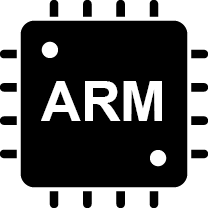
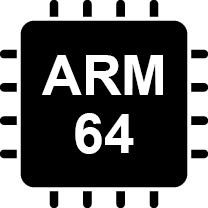
Some software patches work by replacing or modifying DLL files. This way, the main executable remains unchanged, but the behavior can be adjusted by altering the DLL.
