OpenCL.dll : Free Download
About OpenCL.dll
About OpenCL.dll errors
When an application requires OpenCL.dll, Windows will check the application and system folders for this .dll file. If the file is missing you may receive an error and the application may not function properly. Learn how to re-install OpenCL.dll.
- This application has failed to start because OpenCL.dll was not found. Re-installing the application may fix this problem.
- OpenCL.dll Not Found.
.DLL Error Example
Possible fixes for OpenCL.dll errors
To fix .dll errors, you can try a few basic steps. While some errors might need more detailed fixes, these initial steps often solve common problems.
- Re-Install the application that requires OpenCL.dll.
- Update the application to the latest version.
- Install all Windows updates and any available driver updates.
- Download and install OpenCL.dll.
- View our guide: How to fix .dll errors.
- Did you know? You may already have this file even though you are getting .dll errors. That's because the .dll file may have been moved or renamed by another application. Check to see if you already have OpenCL.dll on your computer. For more information see how to search your PC for .dll files.
How to register OpenCL.dll
Download OpenCL.dll
Select the .dll version to download. In most cases, this would be the latest version (32/64-bit) from the appropriate company.
- Version
- 10.17.19.0022
- Product Version
- 10.17.19.0022-37.00.22
- Language
- 1033 (U.S. English)
- Size
- 306.3KB
- SHA1
- ca5b1db02939c6ed30da68a0b338faddfd885e2e
- MD5
- cc3b92c1fcef131c0578ef183cd0e257
- Version
- 3.0.6.0
- Language
- 1033 (U.S. English)
- Size
- 133.5KB
- SHA1
- ee164139fb80beda6004a7ebfaaf8361de42dd2a
- MD5
- 6205bd05ffba797ebf4d1c95c7e9163e
- Version
- 3.0.6.0
- Language
- 1033 (U.S. English)
- Size
- 134KB
- SHA1
- 7f9f643e8171308a76613c84015305f758e9117b
- MD5
- 7e21fbd99ef7aa7436c74157aeebab2a
- Version
- 3.0.6.0
- Language
- 1033 (U.S. English)
- Size
- 126KB
- SHA1
- 6b01d78205c0643593ce4721b86fd93c6d22b58c
- MD5
- 892ebf3cca29501aa12cb1c3a237efd9
- Version
- 3.0.6.0
- Language
- 1033 (U.S. English)
- Size
- 54KB
- SHA1
- 5600ac1f039a8ae80234c5e89f928279a4031093
- MD5
- d518d50e510ee03ecd7145dd8d20fe4f
- Version
- 3.0.5.0
- Language
- 1033 (U.S. English)
- Size
- 53.5KB
- SHA1
- 02268c1d60858381447cb097efd48f8ea3c6b3a3
- MD5
- 6ff1c6f46349be5d8640edc370f5ef2c
- NEW! Version
- 3.0.3.0
- Language
- 1033 (U.S. English)
- Size
- 1.4MB
- SHA1
- 158139cd05cdcd23e62ac852abaeda089acd2e53
- MD5
- 46763f7c6f96cb0130b3e4955682eb6f
- Version
- 3.0.1.0
- Language
- 1033 (U.S. English)
- Size
- 101KB
- SHA1
- 73cdede66a4959ec06c4ac3149d8b3608b932025
- MD5
- 04f57180ccc5003738d5232eb6cf0237
- Version
- 3.0.1.0
- Language
- 1033 (U.S. English)
- Size
- 197.5KB
- SHA1
- 94bee4a9953fa911caf93a0298473fbe782bb8d1
- MD5
- 0d14b7866f4d3a50480429093556043e
- Version
- 3.0.1.0
- Language
- 1033 (U.S. English)
- Size
- 370.9KB
- SHA1
- a8d4ae2eb47a9eeb8cea5d2884082776ad0df899
- MD5
- 10af144c92632d04ecb39edbe1c691fa
- Version
- 3.0.1.0
- Language
- 1033 (U.S. English)
- Size
- 76.5KB
- SHA1
- dbb8f0c45ff0f08f7a0b97c7e9bcfb91e7ef3de2
- MD5
- 2d28e24a3f5f87e77654c62059199aa2
- Version
- 3.0.1.0
- Language
- 1033 (U.S. English)
- Size
- 101KB
- SHA1
- 98336c63ad8b7006cfa699a632df5299aa283722
- MD5
- 3061e30f80385558722aac5bf70bb1bb
- Version
- 3.0.1.0
- Language
- 1033 (U.S. English)
- Size
- 96KB
- SHA1
- 56299f59e9b364255ce39702bc60db8fc6e57d45
- MD5
- 4c5f9f2d357506139fefc345a2ff26d5
- Version
- 3.0.1.0
- Language
- 1033 (U.S. English)
- Size
- 76.5KB
- SHA1
- 20d40ae481bc04c5a10df400880559d1f707a5e6
- MD5
- 4f0df01516c2b47fb43a62af3ec0d6dc
- Version
- 3.0.1.0
- Language
- 1033 (U.S. English)
- Size
- 116KB
- SHA1
- 4a2b90857820f842ce8479d4764dccba9e7d1a37
- MD5
- 605bd59036e1ae6026c3d35a3f8ebc40
- Version
- 3.0.1.0
- Language
- 1033 (U.S. English)
- Size
- 75KB
- SHA1
- ad1a6664a191f98d5be88ca14120470c778176b7
- MD5
- 637a95ea6da303a13c2b47a71179fe9c
- Version
- 3.0.1.0
- Language
- 1033 (U.S. English)
- Size
- 75KB
- SHA1
- 34828c67ed16892c2b03fb86e9079dd22271d8e5
- MD5
- 6a76d390a2fdf3ed397c79a2d9fa846a
- Version
- 3.0.1.0
- Language
- 1033 (U.S. English)
- Size
- 101KB
- SHA1
- f40d4a71fdc54ce0e5f7a22c7df951ee7e2605e8
- MD5
- 789b091657ac73d3611790c8ebb1eb70
- Version
- 3.0.1.0
- Language
- 1033 (U.S. English)
- Size
- 1.4MB
- SHA1
- 5dc9cc0073b6d4386fbda00fad1c41632710b545
- MD5
- 7c0c062d3f40441274248c35494d11f9
- Version
- 3.0.1.0
- Language
- 1033 (U.S. English)
- Size
- 101KB
- SHA1
- 83525ed3763923d3cbdc22350d4f50076df25a5d
- MD5
- 80c209c98f406affaadc7cca1cfcc586
Request a different version or variant.
Requests can improve your odds of success and increase the speed in which the .dll file is found.
Similar .DLL Files
You may be interested in learning about these similar dll files.
OpenColorIO.dll
The `OpenColorIO.dll` file is a part of OpenColorIO (OCIO), an open-source software component widely used in the film and video post-production industry for color management tasks. OCIO enables consistent color appearance across various applications and workflows, particularly in scenarios where visuals are processed and viewed on different devi...
opencv_core.dll
The `opencv_core.dll` file is a crucial component of the OpenCV (Open Source Computer Vision Library), specifically associated with the library's core functionality module. This DLL encapsulates the fundamental building blocks of OpenCV, providing essential functionalities such as basic data structures, memory management, array operations, and a...
opencv_videoio.dll
When users encounter an error related to the `opencv_videoio.dll` file while running software, it often points to issues with this specific Dynamic Link Library (DLL) file that is part of the OpenCV library. This DLL is crucial for handling video input and output operations within applications that utilize OpenCV, particularly the videoio module...
opencv_imgcodecs.dll
The `opencv_imgcodecs.dll` is a dynamic link library (DLL) file associated with the OpenCV (Open Source Computer Vision Library), specifically with the Image I/O (Input/Output) module. This module is crucial for reading, writing, and decoding various image formats, enabling OpenCV applications to handle a wide range of image types, from common f...
opencv_world452.dll
The `opencv_world452.dll` is a dynamic link library (DLL) file associated with version 4.5.2 of the OpenCV library. OpenCV, which stands for Open Source Computer Vision Library, is a widely used open-source programming library that focuses on real-time computer vision applications. It provides a vast range of functionalities, covering various as...
opencv_highgui.dll
The `opencv_highgui.dll` file is a part of the OpenCV (Open Source Computer Vision Library), specifically tied to the high-level graphical user interface (GUI) module known as HighGUI. This module is designed to provide a simple interface for interacting with the user during the execution of computer vision applications. It offers functionalitie...
OpenCL32.dll
The `OpenCL32.dll` file is associated with OpenCL (Open Computing Language), which is a framework used for writing programs that execute across heterogeneous platforms consisting of central processing units (CPUs), graphics processing units (GPUs), digital signal processors (DSPs), and other processors or hardware accelerators. OpenCL specifical...
Repository


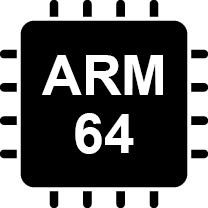
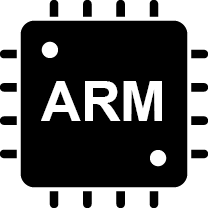
Some DLLs need to be "registered" with the operating system to function correctly. This involves adding details about the DLL to the system registry.
