msvcrt.dll : Free Download
About msvcrt.dll
About msvcrt.dll errors
When an application requires msvcrt.dll, Windows will check the application and system folders for this .dll file. If the file is missing you may receive an error and the application may not function properly. Learn how to re-install msvcrt.dll.
- This application has failed to start because msvcrt.dll was not found. Re-installing the application may fix this problem.
- msvcrt.dll Not Found.
.DLL Error Example
Possible fixes for msvcrt.dll errors
To fix .dll errors, you can try a few basic steps. While some errors might need more detailed fixes, these initial steps often solve common problems.
- Re-Install the application that requires msvcrt.dll.
- Update the application to the latest version.
- Install all Windows updates and any available driver updates.
- Download and install msvcrt.dll.
- View our guide: How to fix .dll errors.
- Did you know? You may already have this file even though you are getting .dll errors. That's because the .dll file may have been moved or renamed by another application. Check to see if you already have msvcrt.dll on your computer. For more information see how to search your PC for .dll files.
How to register msvcrt.dll
Download msvcrt.dll
Select the .dll version to download. In most cases, this would be the latest version (32/64-bit) from the appropriate company.
- Version
- 7.00.9981.0
- Product Version
- 7.00.9981.0
- Language
- 1033 (U.S. English)
- Size
- 332KB
- SHA1
- d22e00c4d37a6353ad6e5302837324e5a65bd6e9
- MD5
- 8d8a3965d5d4ccbbe4489da028cef6fc
- Version
- 7.0.22621.2506 (WinBuild.160101.0800)
- Product Version
- 7.0.22621.2506
- Language
- 1033 (U.S. English)
- Size
- 675.4KB
- SHA1
- 33f49357c2c687d93a62af96f84c23795981c8b9
- MD5
- 62e6651d32c277a4cabc05238f042028
- Version
- 7.0.22621.2506 (WinBuild.160101.0800)
- Product Version
- 7.0.22621.2506
- Language
- 1033 (U.S. English)
- Size
- 778.8KB
- SHA1
- 98559cf9960324debd5dc65a886e192824ad38b0
- MD5
- cc4814fcb125666ca06a88fe0bc1c628
- Version
- 7.0.22621.2134 (WinBuild.160101.0800)
- Product Version
- 7.0.22621.2134
- Language
- 1033 (U.S. English)
- Size
- 1.2MB
- SHA1
- b3d26d4670a7c312327ce201b71fafbb767c1996
- MD5
- c5ed7ba4998b9af5e8e9161c9ddc79e6
- Version
- 7.0.22621.1928 (WinBuild.160101.0800)
- Product Version
- 7.0.22621.1928
- Language
- 1033 (U.S. English)
- Size
- 1MB
- SHA1
- ea90f2765099d7e192cb945761efd76018e8041a
- MD5
- d8d0a2be30bbd5eedb526b045b7fe4fa
- Version
- 7.0.22621.608 (WinBuild.160101.0800)
- Product Version
- 7.0.22621.608
- Language
- 1033 (U.S. English)
- Size
- 675.3KB
- SHA1
- 269b75c12820409b4446843d914099b7a14ef6aa
- MD5
- 03d15bee1314d3e0256c41878c2999bf
- Version
- 7.0.22621.608 (WinBuild.160101.0800)
- Product Version
- 7.0.22621.608
- Language
- 1033 (U.S. English)
- Size
- 778.8KB
- SHA1
- 2934bc4b189b803f983d0f7477c989de65adf7ac
- MD5
- 4780a72d265e394dee2bd859012d248f
- Version
- 7.0.22621.608 (WinBuild.160101.0800)
- Product Version
- 7.0.22621.608
- Language
- 1033 (U.S. English)
- Size
- 513.8KB
- SHA1
- e0a11566d07ca561579b9e5ebe18227d2c40f0c0
- MD5
- ac34e65bc3fd3182fee8a720ab256f0d
- Version
- 7.0.22621.4 (WinBuild.160101.0800)
- Product Version
- 7.0.22621.4
- Language
- 1033 (U.S. English)
- Size
- 675.3KB
- SHA1
- ffe1bbf901f834001cbac6aaaa4a2a4f0ec81d07
- MD5
- fbbbca89cac1722ea31e2dc814e6713e
- Version
- 7.0.22621.1 (WinBuild.160101.0800)
- Product Version
- 7.0.22621.1
- Language
- 1033 (U.S. English)
- Size
- 778.8KB
- SHA1
- 2e7e58aee3001af41c96abc55822dd6bb2535a93
- MD5
- 51aff919b700130d14b59c210918e1da
- Version
- 7.0.22621.1 (WinBuild.160101.0800)
- Product Version
- 7.0.22621.1
- Language
- 1033 (U.S. English)
- Size
- 675.3KB
- SHA1
- e53243032e8c0146cc871e9f0f3c00b5b7aa2d86
- MD5
- 570c1d0793a1cffbb206a3bee2aa4c43
- Version
- 7.0.22621.1 (WinBuild.160101.0800)
- Product Version
- 7.0.22621.1
- Language
- 1033 (U.S. English)
- Size
- 1.2MB
- SHA1
- c9220b79d5e0bf27bd5b5ef15e620fe575f8dc50
- MD5
- dd1eb7809c06c3c5641370e4e5d3decd
- Version
- 7.0.22000.1 (WinBuild.160101.0800)
- Product Version
- 7.0.22000.1
- Language
- 1033 (U.S. English)
- Size
- 658.1KB
- SHA1
- 79938e8fa021c91d8a7304ce1c94d8f961ac5ca8
- MD5
- dacacd8c9b45b13d9f130b3419ae1aec
- Version
- 7.0.22000.1 (WinBuild.160101.0800)
- Product Version
- 7.0.22000.1
- Language
- 1033 (U.S. English)
- Size
- 768.7KB
- SHA1
- 0035e8ea866968a811946bba709ed3cd175520ba
- MD5
- f7b8b190ff0506a02f83422ffa20629d
- Version
- 7.0.20348.1 (WinBuild.160101.0800)
- Product Version
- 7.0.20348.1
- Language
- 1033 (U.S. English)
- Size
- 768.7KB
- SHA1
- 56f62c61f431267da8b3ec8d696bef0ffd6d108a
- MD5
- 53a0f302e3bd03575da50e1163974f3b
- Version
- 7.0.20348.1 (WinBuild.160101.0800)
- Product Version
- 7.0.20348.1
- Language
- 1033 (U.S. English)
- Size
- 658.1KB
- SHA1
- f6a8482bc1222fe4f0edcc9782ed28254e3a2996
- MD5
- 7641d9619559c4de0fc7721a95045bf3
- Version
- 7.0.19041.3636 (WinBuild.160101.0800)
- Product Version
- 7.0.19041.3636
- Language
- 1033 (U.S. English)
- Size
- 623.6KB
- SHA1
- 7a1fc1113ca908cfd2db55948634cf1949cafb03
- MD5
- ae02a1e372952134e967b336d2dc1822
- Version
- 7.0.19041.3636 (WinBuild.160101.0800)
- Product Version
- 7.0.19041.3636
- Language
- 1033 (U.S. English)
- Size
- 758.3KB
- SHA1
- cf42ad5ff616c5d38e48779f4192f2cec30da7d4
- MD5
- c7815c121632e8ce3ad8019f2c1ff910
- Version
- 7.0.19041.3570 (WinBuild.160101.0800)
- Product Version
- 7.0.19041.3570
- Language
- 1033 (U.S. English)
- Size
- 623.6KB
- SHA1
- 4536913ac471261ead61a3b85ddba5c2ad0a678f
- MD5
- a8c0017363b8c4e41262155a363a13a6
- Version
- 7.0.19041.3570 (WinBuild.160101.0800)
- Product Version
- 7.0.19041.3570
- Language
- 1033 (U.S. English)
- Size
- 758.1KB
- SHA1
- d668f2f5fb90027c1eda9701fdf4e2cb1dc1cab7
- MD5
- fd0f7825736fbecd1e7a53be72603940
Request a different version or variant.
Requests can improve your odds of success and increase the speed in which the .dll file is found.
Similar .DLL Files
You may be interested in learning about these similar dll files.
msvcr110.dll
msvcr110.dll is a Dynamic Link Library (DLL) file that is part of the Microsoft Visual C++ Redistributable package. This DLL file contains functions related to the C Runtime (CRT) library, which provides low-level support for various C programming language features such as memory management, input/output operations, and error handling. Applic...
msvcr110_clr0400.dll
The `msvcr110_clr0400.dll` file is a dynamic link library (DLL) associated with the Microsoft .NET Framework, specifically tailored for applications developed using Microsoft Visual Studio 2012 that target the .NET Framework 4.0. The "msvcr" prefix stands for Microsoft Visual C Runtime, indicating that the DLL is part of the C runtime library. T...
msvcrt20.dll
The `msvcrt20.dll` is a Dynamic Link Library (DLL) file associated with the Microsoft Visual C++ environment, specifically as part of the Microsoft C Runtime Library. The "msvcrt" stands for Microsoft Visual C++ Runtime, and the "20" in the filename indicates that it is an older version of the runtime library. This DLL provides a standard C libr...
msvcr90.dll
The `msvcr90.dll` is a Dynamic Link Library (DLL) file associated with the Microsoft Visual C++ 2008 Redistributable Package, which is part of the Microsoft Visual Studio 2008 suite. The "msvcr" prefix stands for Microsoft Visual C Runtime, and the "90" indicates its association with Visual Studio 2008. This DLL contains the C runtime library fu...
MSVCR70.DLL
"MSVCR70.DLL" is a dynamic link library (DLL) file that forms an integral part of the Microsoft Visual Studio .NET environment. Specifically, it belongs to the Microsoft C Runtime Library, a suite of standard procedures and functions. When software developers create applications using Microsoft Visual Studio .NET, they often depend on functions ...
msvcr80.dll
The "msvcr80.dll" file is a dynamic link library associated with Microsoft's Visual Studio 2005. As a component of the Microsoft C Runtime Library, it contains standard C library functions. The "msvcr" in the name stands for "Microsoft Visual C Runtime." DLL files like "msvcr80.dll" play a pivotal role in the running of applications. They hou...
msvcr120d.dll
The `msvcr120d.dll` is a Dynamic Link Library (DLL) file associated with the Microsoft Visual C++ Redistributable for Visual Studio 2013. The "msvcr" prefix stands for Microsoft Visual C Runtime, and the "120" indicates its association with Visual Studio 2013. The "d" at the end of the filename signifies that this is a debug version of the libra...
msvcrt40.dll
The "msvcrt40.dll" file is a dynamic link library associated with the Microsoft Windows operating system, and it's closely tied to the Microsoft Visual C++ Runtime. This DLL is essentially a version from the Visual C++ 4.x runtime. The "msvcrt" in the filename stands for "Microsoft Visual C++ Runtime," indicating its primary purpose and affiliat...
msvcr120_clr0400.dll
The `msvcr120_clr0400.dll` is a dynamic link library (DLL) file associated with Microsoft Visual Studio 2013, and it is part of the Microsoft C Runtime Library. This DLL is specifically designed for applications developed with Visual Studio 2013 that target the .NET Framework, as indicated by the "clr0400" in the filename, which refers to the ve...
msvcr100.dll
The file `msvcr100.dll` is a critical component of the Microsoft Visual C++ 2010 Redistributable package. It is associated with the Microsoft C Runtime Library and is necessary for running applications developed with Microsoft Visual Studio 2010 in the C programming language. The "msvcr" part of the file name stands for Microsoft Visual C++ Runt...
Repository


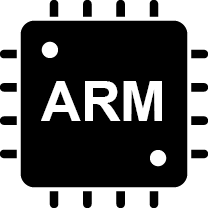
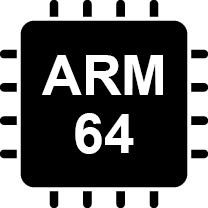
DLL files are Dynamic Link Libraries used in Windows to store executable code that multiple programs can access and share, promoting modularity and code reuse.
