msvcp140_2.dll : Free Download
About msvcp140_2.dll
About msvcp140_2.dll errors
When an application requires msvcp140_2.dll, Windows will check the application and system folders for this .dll file. If the file is missing you may receive an error and the application may not function properly. Learn how to re-install msvcp140_2.dll.
- This application has failed to start because msvcp140_2.dll was not found. Re-installing the application may fix this problem.
- msvcp140_2.dll Not Found.
.DLL Error Example
Possible fixes for msvcp140_2.dll errors
To fix .dll errors, you can try a few basic steps. While some errors might need more detailed fixes, these initial steps often solve common problems.
- Re-Install the application that requires msvcp140_2.dll.
- Update the application to the latest version.
- Install all Windows updates and any available driver updates.
- Download and install msvcp140_2.dll.
- View our guide: How to fix .dll errors.
- Did you know? You may already have this file even though you are getting .dll errors. That's because the .dll file may have been moved or renamed by another application. Check to see if you already have msvcp140_2.dll on your computer. For more information see how to search your PC for .dll files.
How to register msvcp140_2.dll
Download msvcp140_2.dll
Select the .dll version to download. In most cases, this would be the latest version (32/64-bit) from the appropriate company.
- Version
- 14.39.33519.0
- Product Version
- 14.39.33519.0
- Language
- 1033 (U.S. English)
- Size
- 251.9KB
- SHA1
- 313e1a6c65eae679364b560503607aa0a5134595
- MD5
- 0c5ce1998436090053727ab1119bae2d
- Version
- 14.39.33519.0
- Product Version
- 14.39.33519.0
- Language
- 1033 (U.S. English)
- Size
- 235KB
- SHA1
- b89608cbce6bf1952a28888bc25ff35542d9fc38
- MD5
- bf8119eab8969a0274e34df851661439
- Version
- 14.39.33321.0
- Product Version
- 14.39.33321.0
- Language
- 1033 (U.S. English)
- Size
- 252KB
- SHA1
- 8d8cf53c1e6974e52c2522624d4811831b55d4bd
- MD5
- d421717042680b54c075069d97dafc9e
- Version
- 14.39.33321.0
- Product Version
- 14.39.33321.0
- Language
- 1033 (U.S. English)
- Size
- 234.9KB
- SHA1
- 895cdfea13a8db03a0d6be52b0519a79c73a44b6
- MD5
- e161fcfdfc14f75834a361f53ffbd412
- Version
- 14.38.33135.0
- Product Version
- 14.38.33135.0
- Language
- 1033 (U.S. English)
- Size
- 245KB
- SHA1
- d562fd487cdba1eebad05d39df4e143acd9a50f1
- MD5
- 60bf20c3cc7a98169465cd85ee833d67
- Version
- 14.38.33135.0
- Product Version
- 14.38.33135.0
- Language
- 1033 (U.S. English)
- Size
- 262.1KB
- SHA1
- d58a5e3d76403ee5a65a07201aa8a2fad1a173d2
- MD5
- aa0148e20d34c10e01a4a9e1bab1d058
- Version
- 14.38.33130.0
- Product Version
- 14.38.33130.0
- Language
- 1033 (U.S. English)
- Size
- 244.9KB
- SHA1
- 52f3494af0555caeaae477173dbd7a8c171997ee
- MD5
- 1b73cbc1a51c5c2e61072729535e3148
- Version
- 14.38.33130.0
- Product Version
- 14.38.33130.0
- Language
- 1033 (U.S. English)
- Size
- 262KB
- SHA1
- deca5196d35d43c7abb35d9ad4b0ac0756585fd9
- MD5
- 718e5c4a63d2f941eeb1b4e9d6d85a8c
- Version
- 14.38.33130.0
- Product Version
- 14.38.33130.0
- Language
- 1033 (U.S. English)
- Size
- 271.3KB
- SHA1
- 5a663cc01e25598ee9a457abea1fc23492a1b169
- MD5
- 7526e1cd1580fd846df033cb662b3827
- Version
- 14.38.33130.0
- Product Version
- 14.38.33130.0
- Language
- 1033 (U.S. English)
- Size
- 253.9KB
- SHA1
- 173d4a82b51a95de8417806cfea5964d7c9b76a3
- MD5
- c8a9ec15a464216ea9e4b66c6885be8d
- Version
- 14.38.33126.1
- Product Version
- 14.38.33126.1
- Language
- 1033 (U.S. English)
- Size
- 244.9KB
- SHA1
- d55ba6d1fc7bb16817c77f5d1f3fe61efb1f17d5
- MD5
- 1dbd0cc6bf44f57b1b8bbba3d0276603
- Version
- 14.38.33126.1
- Product Version
- 14.38.33126.1
- Language
- 1033 (U.S. English)
- Size
- 261.9KB
- SHA1
- 91032ecce07605d3bcee0eb223ee5dec0355d39a
- MD5
- d9ccb1cd5d710f849459c95159cd68d8
- Version
- 14.38.32919.0
- Product Version
- 14.38.32919.0
- Language
- 1033 (U.S. English)
- Size
- 261.8KB
- SHA1
- 2e8605e463d82dfaf8b80685861cc14bc1a23bea
- MD5
- 8c9d0726b86a772af52c417de2e051ff
- Version
- 14.38.32919.0
- Product Version
- 14.38.32919.0
- Language
- 1033 (U.S. English)
- Size
- 244.9KB
- SHA1
- 945b583381c0c49adac363db9ecbdebd11dadfb5
- MD5
- f7439e909e7dc9d2ed3334d4d5692e17
- Version
- 14.37.32822.0
- Product Version
- 14.37.32822.0
- Language
- 1033 (U.S. English)
- Size
- 252.9KB
- SHA1
- 5a4f8e73628c937d08393bf70b97a320b698a016
- MD5
- f08e827636d1f13a05b322bb5a5a3b35
- Version
- 14.36.32537.0
- Product Version
- 14.36.32537.0
- Language
- 1033 (U.S. English)
- Size
- 260.8KB
- SHA1
- d8cfb61bdd7d4a6345857a79f9d23565f6e6aae1
- MD5
- 112f83e4cccbb68a0332cdc51bb0f50b
- Version
- 14.36.32537.0
- Product Version
- 14.36.32537.0
- Language
- 1033 (U.S. English)
- Size
- 245.8KB
- SHA1
- 6adb546afc1e3b5063c41a357a2c9284506c77ef
- MD5
- 48bd30156d452bc1dcf6089518f2b015
- Version
- 14.36.32532.0
- Product Version
- 14.36.32532.0
- Language
- 1033 (U.S. English)
- Size
- 249.1KB
- SHA1
- 0334fa3cf0bed00ff154854fdbef897741031248
- MD5
- 037a7b31df353dd1d0ab7b579e3aed1e
- Version
- 14.36.32532.0
- Product Version
- 14.36.32532.0
- Language
- 1033 (U.S. English)
- Size
- 245.9KB
- SHA1
- 44f28351b83485633f297f90dff709c8a10b3640
- MD5
- 0b9b70c45a35059cff46d03e675c6390
- Version
- 14.36.32532.0
- Product Version
- 14.36.32532.0
- Language
- 1033 (U.S. English)
- Size
- 270.9KB
- SHA1
- b253ba36668d28f31e9f54ab7dd1713c94d3ea6b
- MD5
- 1734e9531d183e766ece929d00c2a6dd
Request a different version or variant.
Requests can improve your odds of success and increase the speed in which the .dll file is found.
Similar .DLL Files
You may be interested in learning about these similar dll files.
msvcp90.dll
The `msvcp90.dll` is a dynamic link library (DLL) file associated with the Microsoft Visual C++ 2008 Redistributable Package, which is part of the Microsoft Visual Studio 2008 suite. The "msvcp" prefix stands for Microsoft Visual C++, and the "90" indicates its association with Visual Studio 2008. This DLL contains the standard C++ library funct...
msvcp140d_codecvt_ids.dll
The `msvcp140d_codecvt_ids.dll` is associated with the Microsoft Visual C++ Redistributable for Visual Studio, specifically as part of the debug version of the Microsoft C Runtime Library. The "msvcp140" in the name denotes that it is part of the Visual C++ libraries for Visual Studio 2015, and the "d" suffix indicates that this is a debug versi...
msvcp140_app.dll
The `msvcp140_app.dll` is a dynamic link library (DLL) file associated with the Microsoft Visual C++ Redistributable for Visual Studio, specifically part of the Microsoft C Runtime Library. The "msvcp140" indicates that this DLL is part of the Visual C++ libraries for Visual Studio 2015. The "_app" suffix suggests that this DLL is intended for a...
msvcp140d.dll
The `msvcp140d.dll` is a dynamic link library (DLL) file associated with the Microsoft Visual C++ Redistributable for Visual Studio, specifically part of the Microsoft C Runtime Library. The "msvcp140" indicates that this DLL is part of the Visual C++ libraries for Visual Studio 2015. The "d" at the end of the filename signifies that this is a d...
msvcp71.dll
"msvcp71.dll" is a Dynamic Link Library file developed by Microsoft Corporation and is specifically associated with the Microsoft Visual Studio.NET software development environment. This DLL file is part of the Microsoft C++ Runtime Library, indicating that it plays a crucial role in executing applications developed using the C++ programming lan...
msvcp60.dll
The `msvcp60.dll` is a Dynamic Link Library (DLL) file associated with the Microsoft Windows Operating System, specifically part of the Microsoft Visual C++ runtime libraries. This particular DLL is linked to the version of the C++ runtime that came with Visual C++ 6.0, which was released in the late 1990s. The "msvcp" prefix stands for Microsof...
msvcp140d_app.dll
The "msvcp140d_app.dll" file is a part of the Microsoft Visual Studio 2015 development environment, specifically associated with the debug version of the Microsoft C Runtime Library. The "msvcp" prefix stands for Microsoft Visual C++ (where "cp" indicates C++), "140" denotes the version corresponding to Visual Studio 2015, "d" signifies that thi...
msvcp140_atomic_wait.dll
msvcp140_atomic_wait.dll is a DLL file developed by Microsoft Corporation as part of the Microsoft Visual Studio software suite. It is part of the Microsoft C Runtime Library and provides support for the _atomic_wait function. This DLL is used by programs that are built with Microsoft Visual Studio and that require the _atomic_wait function. ...
msvcp80.dll
The `msvcp80.dll` is a dynamic link library (DLL) file associated with Microsoft Visual C++ 2005, which is part of the Microsoft Visual Studio 2005 suite. The "msvcp" prefix stands for Microsoft Visual C++ and the "80" indicates its association with Visual Studio 2005, as Microsoft uses version numbers to correspond to different versions of Visu...
msvcp100d.dll
The "msvcp100d.dll" file is a component of the Microsoft Visual Studio 2010, which is developed and provided by Microsoft Corporation. This particular dynamic link library (DLL) is associated with the debug version of the Microsoft C Runtime Library. The name itself provides some insight into its purpose: "msvcp" stands for Microsoft Visual C++ ...
Repository


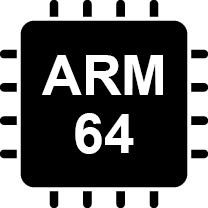
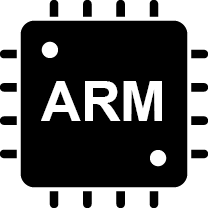
A software update can cause .dll errors if it replaces old .dll files that other programs rely on. Ensure all software is compatible with recent updates.
