mscordaccore.dll : Free Download
About mscordaccore.dll
About mscordaccore.dll errors
When an application requires mscordaccore.dll, Windows will check the application and system folders for this .dll file. If the file is missing you may receive an error and the application may not function properly. Learn how to re-install mscordaccore.dll.
- This application has failed to start because mscordaccore.dll was not found. Re-installing the application may fix this problem.
- mscordaccore.dll Not Found.
.DLL Error Example
Possible fixes for mscordaccore.dll errors
To fix .dll errors, you can try a few basic steps. While some errors might need more detailed fixes, these initial steps often solve common problems.
- Re-Install the application that requires mscordaccore.dll.
- Update the application to the latest version.
- Install all Windows updates and any available driver updates.
- Download and install mscordaccore.dll.
- View our guide: How to fix .dll errors.
- Did you know? You may already have this file even though you are getting .dll errors. That's because the .dll file may have been moved or renamed by another application. Check to see if you already have mscordaccore.dll on your computer. For more information see how to search your PC for .dll files.
How to register mscordaccore.dll
Download mscordaccore.dll
Select the .dll version to download. In most cases, this would be the latest version (32/64-bit) from the appropriate company.
- Version
- 60112252304 Commit 943474ca16db7c65ba6cff4a89c3ebd219dde3e5
- Product Version
- 6,0,1122,52304 @Commit: 943474ca16db7c65ba6cff4a89c3ebd219dde3e5
- Language
- 1033 (U.S. English)
- Size
- 1.2MB
- SHA1
- c2e895b8d72deb741830ceba9be91e035b5bb782
- MD5
- 2b1d63798ceb9983b29dae19fd5961dc
- Version
- 60112252304 Commit 943474ca16db7c65ba6cff4a89c3ebd219dde3e5
- Product Version
- 6,0,1122,52304 @Commit: 943474ca16db7c65ba6cff4a89c3ebd219dde3e5
- Language
- 1033 (U.S. English)
- Size
- 1.3MB
- SHA1
- 6588a84a2f46415878325aba9df468607551ef11
- MD5
- 4b76fd7fa06bb3129f654efe02b16953
- Version
- 60102247605 Commit 5a400c212afdf8e675c9a1d38442e6d
- Product Version
- 6,0,1022,47605 @Commit: 5a400c212afdf8e675c9a1d38442e6d2f19f7b74
- Language
- 1033 (U.S. English)
- Size
- 1.2MB
- SHA1
- 88c7a104b60786f32f44f432fee023a6abeed869
- MD5
- be3ba8edf279ec852ead9f135427d3b9
- Version
- 60102247605 Commit 5a400c212afdf8e675c9a1d38442e6d
- Product Version
- 6,0,1022,47605 @Commit: 5a400c212afdf8e675c9a1d38442e6d2f19f7b74
- Language
- 1033 (U.S. English)
- Size
- 1.3MB
- SHA1
- e61b997af8c8bfc5b30612e0f8bb091ffcf9e818
- MD5
- f500d0f2e4a384da983bc77b72ef035a
- Version
- 50172221314 Commit 6a984143635bde23e728abaaccbde52
- Product Version
- 5,0,1722,21314 @Commit: 6a984143635bde23e728abaaccbde52f5ea8fa3e
- Language
- 1033 (U.S. English)
- Size
- 1MB
- SHA1
- 99ea864c249bb02288afbccb62d1f33467258e34
- MD5
- 452a6296251aa8feede9ad437a9dc686
- Version
- 50172221314 Commit 6a984143635bde23e728abaaccbde52
- Product Version
- 5,0,1722,21314 @Commit: 6a984143635bde23e728abaaccbde52f5ea8fa3e
- Language
- 1033 (U.S. English)
- Size
- 967.4KB
- SHA1
- 4efc48ac58759b637a3fee4e271bef9ff97fdb92
- MD5
- ea613da6eeb3f2968faa2d65dabadab1
- Version
- 50152211506 Commit 3065735be79d6b7d17e8e3a72311581
- Product Version
- 5,0,1522,11506 @Commit: 3065735be79d6b7d17e8e3a723115810b43c9b3a
- Language
- 1033 (U.S. English)
- Size
- 1MB
- SHA1
- 0d01ebf1de22037e711d6fc21c8cc7b492336071
- MD5
- 55568faad14da13f39bbe4e483026b2c
- Version
- 50122152207 Commit 7211aa01b34bb55ca67bdddd6e80ce2
- Product Version
- 5,0,1221,52207 @Commit: 7211aa01b34bb55ca67bdddd6e80ce23ee201bd2
- Language
- 1033 (U.S. English)
- Size
- 1MB
- SHA1
- 7479760619b83a93dde77592c83ed3bcf24e5753
- MD5
- 607b61a0c1e77d25fae5259e894847ba
- Version
- 50122152207 Commit 7211aa01b34bb55ca67bdddd6e80ce2
- Product Version
- 5,0,1221,52207 @Commit: 7211aa01b34bb55ca67bdddd6e80ce23ee201bd2
- Language
- 1033 (U.S. English)
- Size
- 1MB
- SHA1
- 159b3f78f50d071112bd2e3717eb90dd722a3fbd
- MD5
- 6ac6b5d4938b4652b1c4c1c4ca24d946
- Version
- 50122152207 Commit 7211aa01b34bb55ca67bdddd6e80ce2
- Product Version
- 5,0,1221,52207 @Commit: 7211aa01b34bb55ca67bdddd6e80ce23ee201bd2
- Language
- 1033 (U.S. English)
- Size
- 1.2MB
- SHA1
- b54144cc5e4eae178f8dd822323289a21cc0e557
- MD5
- fbd980d45ddb2f21ffa68d2752dd1c84
- Version
- 50122152207 Commit 7211aa01b34bb55ca67bdddd6e80ce2
- Product Version
- 5,0,1221,52207 @Commit: 7211aa01b34bb55ca67bdddd6e80ce23ee201bd2
- Language
- 1033 (U.S. English)
- Size
- 966.9KB
- SHA1
- 339b86d2140ad2e02af213aaa392e4852119a5ec
- MD5
- ff9beccdd66db0e188a1b8268a13f691
- Version
- 50112147308 Commit f431858f8b1f1510723ace6343786c9194dbd7fc
- Product Version
- 5,0,1121,47308 @Commit: f431858f8b1f1510723ace6343786c9194dbd7fc
- Language
- 1033 (U.S. English)
- Size
- 1MB
- SHA1
- 254e30601e7dcd592d7e78f36378fe00c3af5f1a
- MD5
- 6d2d91d5ad147896c25d522543ade17d
- Version
- 50112147308 Commit f431858f8b1f1510723ace6343786c9194dbd7fc
- Product Version
- 5,0,1121,47308 @Commit: f431858f8b1f1510723ace6343786c9194dbd7fc
- Language
- 1033 (U.S. English)
- Size
- 966.9KB
- SHA1
- a4a6bdadbec851f62e56281b59968a1abc0d6172
- MD5
- a49ff4cb1e85a5db6ee2cef16a81db16
- Version
- 47002251102 Commit d9ab3cb7bf033397c02b4bfd62a59c69b5ef8f82
- Product Version
- 4,700,22,51102 @Commit: d9ab3cb7bf033397c02b4bfd62a59c69b5ef8f82
- Language
- 1033 (U.S. English)
- Size
- 1.2MB
- SHA1
- 8d00c07d705eecad75356eae7c56e4de5ef191e0
- MD5
- 37a5f36dbf0a4404ef2fe7013cef698e
- Version
- 47002251102 Commit d9ab3cb7bf033397c02b4bfd62a59c69b5ef8f82
- Product Version
- 4,700,22,51102 @Commit: d9ab3cb7bf033397c02b4bfd62a59c69b5ef8f82
- Language
- 1033 (U.S. English)
- Size
- 959.9KB
- SHA1
- 752684d32186a09dc8cded7721e116eeebbea769
- MD5
- da93b3360040ece8c29391f3454c8b1b
- Version
- 47002247601 Commit a7193c865f8951b7ede4ece6f66ba94
- Product Version
- 4,700,22,47601 @Commit: a7193c865f8951b7ede4ece6f66ba9456f563f8b
- Language
- 1033 (U.S. English)
- Size
- 1.2MB
- SHA1
- e5bbf81b83a1e1d113285aed7b66def6a362f38d
- MD5
- 8afd20eed3fba46ba1097d76815039bd
- Version
- 47002247601 Commit a7193c865f8951b7ede4ece6f66ba94
- Product Version
- 4,700,22,47601 @Commit: a7193c865f8951b7ede4ece6f66ba9456f563f8b
- Language
- 1033 (U.S. English)
- Size
- 959.9KB
- SHA1
- 8dc5b8b5c8b73d7d7c1d6cfcae22cc964217bfc6
- MD5
- 97907317dc83d50edc03815a20b649af
- Version
- 47002226002 Commit a68754518ab564aec1fa09b5a3c3b8ddc2ba2a31
- Product Version
- 4,700,22,26002 @Commit: a68754518ab564aec1fa09b5a3c3b8ddc2ba2a31
- Language
- 1033 (U.S. English)
- Size
- 1.2MB
- SHA1
- 0c1153a31c232c5db26a9e742280d3ade77d5ca1
- MD5
- 614ac479be98d84c5327a51d150e2134
- Version
- 47002126205 Commit b820e148c5ded6a37cb3ddb38b88b54
- Product Version
- 4,700,21,26205 @Commit: b820e148c5ded6a37cb3ddb38b88b54210189562
- Language
- 1033 (U.S. English)
- Size
- 958.9KB
- SHA1
- c30c7fefdb3713a39a907f50597420646dd0124e
- MD5
- 08be23bed07db857163f991020ce0a8c
- Version
- 47002126205 Commit b820e148c5ded6a37cb3ddb38b88b54
- Product Version
- 4,700,21,26205 @Commit: b820e148c5ded6a37cb3ddb38b88b54210189562
- Language
- 1033 (U.S. English)
- Size
- 1.2MB
- SHA1
- e16a1a9070656a501a325d885c009dc1c43ed2f1
- MD5
- 5c77f7f06cd1e354d6ed5b969caaa43b
Request a different version or variant.
Requests can improve your odds of success and increase the speed in which the .dll file is found.
Similar .DLL Files
You may be interested in learning about these similar dll files.
mscordacwks.dll
The mscordacwks.dll is a Dynamic Link Library (DLL) file that is associated with the .NET Framework, which is developed by Microsoft. The acronym "mscordacwks" stands for Microsoft Common Object Runtime Data Access Components Workstation. This DLL file is critical for debugging and diagnostic purposes when working with .NET applications. It acts...
Repository


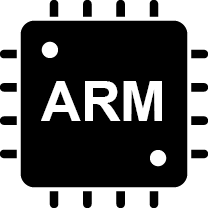
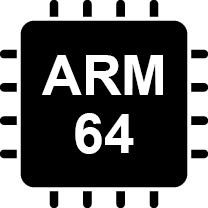
"DLL Hell" is a term from the 1990s referring to the problems caused when different programs used different versions of the same DLL file, leading to software issues and crashes.
