KernelTraceControl.dll : Free Download
About KernelTraceControl.dll
About KernelTraceControl.dll errors
When an application requires KernelTraceControl.dll, Windows will check the application and system folders for this .dll file. If the file is missing you may receive an error and the application may not function properly. Learn how to re-install KernelTraceControl.dll.
- This application has failed to start because KernelTraceControl.dll was not found. Re-installing the application may fix this problem.
- KernelTraceControl.dll Not Found.
.DLL Error Example
Possible fixes for KernelTraceControl.dll errors
To fix .dll errors, you can try a few basic steps. While some errors might need more detailed fixes, these initial steps often solve common problems.
- Re-Install the application that requires KernelTraceControl.dll.
- Update the application to the latest version.
- Install all Windows updates and any available driver updates.
- Download and install KernelTraceControl.dll.
- View our guide: How to fix .dll errors.
- Did you know? You may already have this file even though you are getting .dll errors. That's because the .dll file may have been moved or renamed by another application. Check to see if you already have KernelTraceControl.dll on your computer. For more information see how to search your PC for .dll files.
How to register KernelTraceControl.dll
Download KernelTraceControl.dll
Select the .dll version to download. In most cases, this would be the latest version (32/64-bit) from the appropriate company.
- Version
- 10.0.25398.1 (WinBuild.160101.0800)
- Product Version
- 10.0.25398.1
- Language
- 1033 (U.S. English)
- Size
- 269.5KB
- SHA1
- 37e35537a229636b3cda4962c3c66c8a31430539
- MD5
- 20d8c081bcb93efd570890f560471e47
- Version
- 10.0.25398.1 (WinBuild.160101.0800)
- Product Version
- 10.0.25398.1
- Language
- 1033 (U.S. English)
- Size
- 269.5KB
- SHA1
- cf0f3097e7d8e19401be01c2bd90647f230080c1
- MD5
- 2d8041b27908dc6ae7bfd0d9659984e6
- Version
- 10.0.25398.1 (WinBuild.160101.0800)
- Product Version
- 10.0.25398.1
- Language
- 1033 (U.S. English)
- Size
- 269.5KB
- SHA1
- a7101f020384109333c0490b845272176aa11c8b
- MD5
- 32bef8bc367f38ba77836a7e2a047e4a
- Version
- 10.0.25398.1 (WinBuild.160101.0800)
- Product Version
- 10.0.25398.1
- Language
- 1033 (U.S. English)
- Size
- 188KB
- SHA1
- e4857c3d40f26fdc71ee136e25358865a033709a
- MD5
- 3b1ef80526c37d1234b4fe83f725e7d5
- Version
- 10.0.25398.1 (WinBuild.160101.0800)
- Product Version
- 10.0.25398.1
- Language
- 1033 (U.S. English)
- Size
- 269.5KB
- SHA1
- e8ab016977ef631bc567ecde2c84b4a22ee18ff8
- MD5
- 3f5ab3d17b9c3366d4be53f3fc6e92e4
- Version
- 10.0.25398.1 (WinBuild.160101.0800)
- Product Version
- 10.0.25398.1
- Language
- 1033 (U.S. English)
- Size
- 293.5KB
- SHA1
- d8389cae8fda10750a02f62f749e1b8c09d8edf9
- MD5
- 451d32dcc63584be7269e481ba6e5e66
- Version
- 10.0.25398.1 (WinBuild.160101.0800)
- Product Version
- 10.0.25398.1
- Language
- 1033 (U.S. English)
- Size
- 269.5KB
- SHA1
- 537af9961c18524d06c70594ee663ba2fd7c2101
- MD5
- 63fe3413a8b520dd8a1a9ec0ff830d98
- Version
- 10.0.25398.1 (WinBuild.160101.0800)
- Product Version
- 10.0.25398.1
- Language
- 1033 (U.S. English)
- Size
- 188KB
- SHA1
- 95254fab0929fed8fe9f6b64c7a8db37d2847022
- MD5
- 7bf6c11edd3d13fd597e500bcff1b1fa
- Version
- 10.0.25398.1 (WinBuild.160101.0800)
- Product Version
- 10.0.25398.1
- Language
- 1033 (U.S. English)
- Size
- 269.5KB
- SHA1
- 098d90706fdd763d4d6681cac5a1d4793ad756c2
- MD5
- 9f0f87ec1c63bb8f561a234a19dd3140
- Version
- 10.0.25398.1 (WinBuild.160101.0800)
- Product Version
- 10.0.25398.1
- Language
- 1033 (U.S. English)
- Size
- 269.5KB
- SHA1
- dccdd1b58c69c8ae4b9693c5e5e3e2ebf79ded31
- MD5
- a6f92344cc0066946274c0e81d07f20f
- Version
- 10.0.25398.1 (WinBuild.160101.0800)
- Product Version
- 10.0.25398.1
- Language
- 1033 (U.S. English)
- Size
- 188KB
- SHA1
- cf927ec98ce3b642bcbc6adfe48c9d137eea4018
- MD5
- b9d3ba728f1119df26d5f8fe4aebc0e5
- Version
- 10.0.25398.1 (WinBuild.160101.0800)
- Product Version
- 10.0.25398.1
- Language
- 1033 (U.S. English)
- Size
- 269.5KB
- SHA1
- 6d2284fddbb4e857ed2c96bc314d862152552bbc
- MD5
- badd7419766393fb43a9592e30ae37e3
- Version
- 10.0.25398.1 (WinBuild.160101.0800)
- Product Version
- 10.0.25398.1
- Language
- 1033 (U.S. English)
- Size
- 188KB
- SHA1
- 943e77f8823d9bd5b038c4a112b4a49f2191d4dc
- MD5
- dd8db0819e6fe360a0998bd510a1b746
- Version
- 10.0.25398.1 (WinBuild.160101.0800)
- Product Version
- 10.0.25398.1
- Language
- 1033 (U.S. English)
- Size
- 269.5KB
- SHA1
- e1f5850d3e57695df0560c7efec21cad6d824059
- MD5
- f2a2d7f8d2ae071dfe5c53c0f0c38e98
- Version
- 10.0.22621.3007 (WinBuild.160101.0800)
- Product Version
- 10.0.22621.3007
- Language
- 1033 (U.S. English)
- Size
- 178KB
- SHA1
- ed1bdff1a8fff09822571e204296f217a913a8a8
- MD5
- 26eb31f693a47cefc248dbfb8455cf14
- Version
- 10.0.22621.3007 (WinBuild.160101.0800)
- Product Version
- 10.0.22621.3007
- Language
- 1033 (U.S. English)
- Size
- 268KB
- SHA1
- f6ca733422639239c479f4ae5991faded2731af9
- MD5
- df49efa084d8cd26d1bcaab23ca95fb0
- Version
- 10.0.22621.2428 (WinBuild.160101.0800)
- Product Version
- 10.0.22621.2428
- Language
- 1033 (U.S. English)
- Size
- 277.5KB
- SHA1
- e697f0ca406e396bb11d5545b0eb7f0dafecc5e3
- MD5
- 3446d46fa046bd29e371ca755988d85c
- Version
- 10.0.22621.2428 (WinBuild.160101.0800)
- Product Version
- 10.0.22621.2428
- Language
- 1033 (U.S. English)
- Size
- 301.5KB
- SHA1
- 0ad62db18dec00a4a7a0c4b19a5b72e7d515e62b
- MD5
- 593c40456f959ddf8a708713588cee9e
- Version
- 10.0.22621.1 (WinBuild.160101.0800)
- Product Version
- 10.0.22621.1
- Language
- 1033 (U.S. English)
- Size
- 277.5KB
- SHA1
- ec3f3cd6fd61ba90a6c710c830ca222f9ab64710
- MD5
- 08ac8847b6d111389bb4c5ac57325b2d
- Version
- 10.0.22621.1 (WinBuild.160101.0800)
- Product Version
- 10.0.22621.1
- Language
- 1033 (U.S. English)
- Size
- 253KB
- SHA1
- 013ec96db2f949c4b6a3def339ba83d01c1a547f
- MD5
- 12cb03b3a57e0af520d2d305e9c226f3
Request a different version or variant.
Requests can improve your odds of success and increase the speed in which the .dll file is found.
Similar .DLL Files
You may be interested in learning about these similar dll files.
kernel.appcore.dll
The `kernel.appcore.dll` is a dynamic link library (DLL) file associated with the Microsoft Windows Operating System. It is part of the internal Windows system files and plays a crucial role in the AppModel API Host. The AppModel API is a set of programming interfaces used by Windows to manage and support modern Windows applications, often refer...
KernelMode.dll
The `KernelMode.dll` file is a dynamic link library developed by PC-Doctor, Inc., specifically tailored for their PC-Doctor for Windows software, a comprehensive diagnostic and system information tool widely used for troubleshooting and maintaining PCs. This particular DLL is a module within the broader PC-Doctor ecosystem, playing a pivotal rol...
KernelTraceControl.Win61.dll
The `KernelTraceControl.Win61.dll` file is a critical component developed by Microsoft Corporation, designed specifically for use with the Microsoft® Windows® Performance Analyzer, which is a part of the larger Windows Performance Toolkit. This DLL is key to enabling kernel-level tracing in Windows 7 and Windows Server 2008 R2, as hinted by the ...
kernelceip.dll
The `kernelceip.dll` is a library file created by Microsoft Corporation, designed to integrate with the Microsoft® Windows® Operating System. This file is associated with the Customer Experience Improvement Program (CEIP), specifically focusing on kernel-related tasks. The CEIP is a voluntary program that collects information about how people us...
KernelUtil.dll
The `KernelUtil.dll` file is a software component created by Tencent for its instant messaging service, 腾讯QQ, also known as Tencent QQ. This DLL (Dynamic Link Library) plays a crucial role in the QQ application, providing various utility functions that are essential for the software's kernel operations. These operations may include network com...
kernel32.dll
The file kernel32.dll is a fundamental component of the Microsoft Windows operating system, specifically within the Windows NT family, which includes versions of Windows from XP onwards. This DLL (Dynamic Link Library) is known as the Windows NT BASE API Client DLL and plays a crucial role in the functioning of the operating system. Kernel32....
kernel_network.dll
The `kernel_network.dll` file, associated with Ascensio System SIA, is likely a dynamic link library (DLL) component used within their software solutions, possibly for handling network-related functionalities. Ascensio System SIA is known for developing office and productivity software, including the popular ONLYOFFICE suite, which offers a rang...
KernelMisc.dll
The `KernelMisc.dll` file is a component developed by Tencent, a major Chinese technology and social media conglomerate, specifically designed for use with 腾讯QQ, also known as Tencent QQ. QQ is an instant messaging software service and web portal widely used in China, offering a variety of services including social games, music, shopping, micr...
Kernel.dll
The Kernel.dll files come from different developers and serve various purposes within their respective applications, indicating the diverse use of "kernel" in software development. For example, Ascensio System SIA's version of Kernel.dll is designed for their "kernel" product, with different versions like 8.0.0.99 and 7.5.1.23 indicating updates...
KernelBase.dll
The "KernelBase.dll" file is a Dynamic Link Library (DLL) that is a fundamental part of the Microsoft Windows operating system. Described as the "Windows NT BASE API Client DLL," this library serves as an intermediary that provides applications with access to essential system services. These services may include file management, memory managemen...
Repository


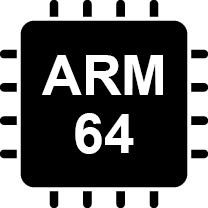
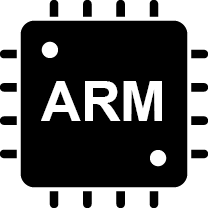
If you come across a file with the extension "filename.DL_" on your computer, dont be alarmed. This is a compressed backup version of a .dll file. To access the actual .dll file, you can use software like 7zip to extract it. Once extracted, you can proceed with its installation or use as needed.
