d3dcompiler_46.dll : Free Download
About d3dcompiler_46.dll
About d3dcompiler_46.dll errors
When an application requires d3dcompiler_46.dll, Windows will check the application and system folders for this .dll file. If the file is missing you may receive an error and the application may not function properly. Learn how to re-install d3dcompiler_46.dll.
- This application has failed to start because d3dcompiler_46.dll was not found. Re-installing the application may fix this problem.
- d3dcompiler_46.dll Not Found.
.DLL Error Example
Possible fixes for d3dcompiler_46.dll errors
To fix .dll errors, you can try a few basic steps. While some errors might need more detailed fixes, these initial steps often solve common problems.
- Re-Install the application that requires d3dcompiler_46.dll.
- Update the application to the latest version.
- Install all Windows updates and any available driver updates.
- Download and install d3dcompiler_46.dll.
- View our guide: How to fix .dll errors.
- Did you know? You may already have this file even though you are getting .dll errors. That's because the .dll file may have been moved or renamed by another application. Check to see if you already have d3dcompiler_46.dll on your computer. For more information see how to search your PC for .dll files.
How to register d3dcompiler_46.dll
Download d3dcompiler_46.dll
Select the .dll version to download. In most cases, this would be the latest version (32/64-bit) from the appropriate company.
- Version
- 9.30.9200.20789
- Product Version
- 9.30.9200.20789
- Language
- 1033 (U.S. English)
- Size
- 2.7MB
- SHA1
- 983e4a91d7152aa0a15e99a5bbf5091b66a53cba
- MD5
- 033194553621d2b45b99fcdd0a9f853f
- Version
- 9.30.9200.20789
- Product Version
- 9.30.9200.20789
- Language
- 1033 (U.S. English)
- Size
- 3.1MB
- SHA1
- 039e809168c4a9ff1f63a65c8f60bbba689b269f
- MD5
- 47222a5c30d940bdcd24ae0959b98813
- Version
- 9.30.9200.20789
- Product Version
- 9.30.9200.20789
- Language
- 1033 (U.S. English)
- Size
- 3.1MB
- SHA1
- 6aca2a8ff5e29569c7a7ee2276e8193046be817f
- MD5
- 620c9322ed0531b2c85ac18d724d22fe
- Version
- 9.30.9200.20789
- Product Version
- 9.30.9200.20789
- Language
- 1033 (U.S. English)
- Size
- 3.7MB
- SHA1
- 9ced490f112005df9576d16ee06d8004db44afbe
- MD5
- 65f98232112e4da7f561c500bf3f3b93
- Version
- 9.30.9200.20789
- Product Version
- 9.30.9200.20789
- Language
- 1033 (U.S. English)
- Size
- 3.7MB
- SHA1
- 4893eaea36553d842d3e00dcce8514192843d53e
- MD5
- 69893240e1ec9d40364104c16bf5d404
- Version
- 9.30.9200.20789
- Product Version
- 9.30.9200.20789
- Language
- 1033 (U.S. English)
- Size
- 3.1MB
- SHA1
- 9dcd5b3a05b4fd1c71198fc11aa0f8f569a3e21d
- MD5
- c81e0c917d5db4fecd2ec3c7e2712bbf
- Version
- 9.30.9200.20789
- Product Version
- 9.30.9200.20789
- Language
- 1033 (U.S. English)
- Size
- 3.1MB
- SHA1
- 7120fff1f38bed50dcba8bf4b0bbb03ec88f78d6
- MD5
- d35da8a4e2ae1a824895b2220ce20a07
- Version
- 9.30.9200.20546
- Product Version
- 9.30.9200.20546
- Language
- 1033 (U.S. English)
- Size
- 3.7MB
- SHA1
- 767a92ffbfd726ab4d09c17981caf448c6adedbf
- MD5
- 52a41f0e49b2208df75609699fc7254c
- Version
- 9.30.9200.20499
- Product Version
- 9.30.9200.20499
- Language
- 1033 (U.S. English)
- Size
- 3.1MB
- SHA1
- 7001453fb1945e60ce9a76b0191e7260552a02ef
- MD5
- 75895a5668a43f7b8d3cf1f57e937bbe
- Version
- 9.30.9200.20499
- Product Version
- 9.30.9200.20499
- Language
- 1033 (U.S. English)
- Size
- 2.7MB
- SHA1
- d5dc24bd688ce7738a769e61e74a239b2420ebc3
- MD5
- 88c59279263b14384a15447b3682ad30
- Version
- 9.30.9200.20499
- Product Version
- 9.30.9200.20499
- Language
- 1033 (U.S. English)
- Size
- 3.7MB
- SHA1
- d5b737b43e3d5043f11681b1f925ab3b5dfbc29d
- MD5
- 92c5ad74d18a098f48af44149323add3
- Version
- 9.30.9200.20499
- Product Version
- 9.30.9200.20499
- Language
- 1033 (U.S. English)
- Size
- 3.1MB
- SHA1
- ed5d55e13cbe6912f3230ad1914777023bc7e188
- MD5
- c18caa9ba4f06a5d226a892df6dc1d72
- Version
- 9.30.9200.16384
- Product Version
- 9.30.9200.16384
- Language
- 1033 (U.S. English)
- Size
- 3.1MB
- SHA1
- 5d3b602b0d4772d2b82923937a67a721b6006ee9
- MD5
- 5bf8e37fa1e25227480f9cd2aca21fb6
- Version
- 9.30.9200.16384
- Product Version
- 9.30.9200.16384
- Language
- 1033 (U.S. English)
- Size
- 3.7MB
- SHA1
- acf2000d794b6ab6d7bb43f37fa89b887b79c49d
- MD5
- 7ea872c2f9803cfb4223098b85e70cc0
- Version
- 9.30.9200.16384
- Product Version
- 9.30.9200.16384
- Language
- 1033 (U.S. English)
- Size
- 3.7MB
- SHA1
- f768da1cf6ab097366f09f5c7801d9b384455252
- MD5
- 83f729257d218bb1ab9e1d81a9862d57
- Version
- 9.30.9200.16384
- Product Version
- 9.30.9200.16384
- Language
- 1033 (U.S. English)
- Size
- 3.1MB
- SHA1
- 9b62574b1ee7bdc010a168466a40ef1e86a9b3b6
- MD5
- e23bf8e7fada9a2e4f62468b62b26841
- Version
- 9.30.9200.16384
- Product Version
- 9.30.9200.16384
- Language
- 1033 (U.S. English)
- Size
- 2.7MB
- SHA1
- 8691435459a501e6a517c4d44e3c3eeba9713681
- MD5
- e55dcd46f17edc835f45103ae484ddb8
Request a different version or variant.
Requests can improve your odds of success and increase the speed in which the .dll file is found.
Similar .DLL Files
You may be interested in learning about these similar dll files.
d3dcompiler_34.dll
The `d3dcompiler_34.dll` file is part of Microsoft DirectX for Windows, specifically related to the Direct3D component, which is responsible for rendering three-dimensional graphics in applications and video games. This DLL is associated with the High-Level Shader Language (HLSL) compiler, a crucial tool within DirectX that allows developers to ...
D3DCompiler_37.dll
The `D3DCompiler_37.dll` is a Dynamic Link Library (DLL) file associated with Microsoft DirectX for Windows, specifically with the Direct3D component, which is responsible for rendering three-dimensional graphics in applications and games. This particular DLL file is part of the shader compilation process, which is used to compile High-Level Sha...
d3dcompiler_43.dll
The file `d3dcompiler_43.dll` is an integral component of the Microsoft DirectX suite, particularly related to the Direct3D HLSL Compiler. DirectX is a collection of APIs designed to enable high-performance multimedia and game programming on Windows platforms. The HLSL (High-Level Shader Language) Compiler is used to compile shader code written ...
D3DCompiler_47.dll
The D3DCompiler_47.dll file is a Dynamic Link Library (DLL) provided by Microsoft Corporation. It's part of the DirectX package, specifically designed for the Microsoft Windows operating system. This DLL file is essential for compiling High-Level Shader Language (HLSL) code, which is commonly used in 3D applications and games for a range of grap...
d3dcompiler_47_64.dll
The `d3dcompiler_47_64.dll` is a Dynamic Link Library (DLL) file associated with the Microsoft Windows Operating System, specifically designed for DirectX, a collection of APIs for handling multimedia tasks such as video game programming and advanced graphics. This DLL is part of the Direct3D component, which is responsible for rendering three-d...
d3dcompiler_35.dll
The `d3dcompiler_35.dll` file is a component from Microsoft Corporation, specifically designed for Microsoft® DirectX for Windows®. This DLL file is a part of the DirectX suite, which is a collection of APIs responsible for handling tasks related to multimedia, especially game programming and video, on Microsoft platforms. The `d3dcompiler_35.dl...
d3dcompiler_33.dll
The `d3dcompiler_33.dll` is a file provided by Microsoft Corporation, designed as a part of the Microsoft® DirectX for Windows® suite, specifically within the Direct3D technology framework. Direct3D is a crucial API that facilitates the rendering of three-dimensional graphics in applications, predominantly in the realm of video games. The `d3dco...
D3DCompiler_38.dll
The `D3DCompiler_38.dll` is a Dynamic Link Library (DLL) file associated with Microsoft DirectX for Windows, specifically linked to the Direct3D component. Direct3D is used for rendering three-dimensional graphics in applications and games. This DLL is part of the shader compilation infrastructure, which compiles High-Level Shader Language (HLSL...
d3dcompiler_42.dll
`d3dcompiler_42.dll` is a Dynamic Link Library (DLL) file developed by Microsoft Corporation. It is an integral component of the Microsoft® DirectX suite for Windows®, specifically associated with the Direct3D feature. Direct3D, which is part of the DirectX family, facilitates the rendering of 3D graphics in applications where performance is ...
D3DCompiler_40.dll
The `D3DCompiler_40.dll` is a Dynamic Link Library (DLL) file associated with Microsoft DirectX for Windows, specifically related to the Direct3D component and its High-Level Shader Language (HLSL) compiler. DirectX is a collection of APIs designed to handle multimedia tasks such as video game programming and advanced graphics on Microsoft platf...
Repository
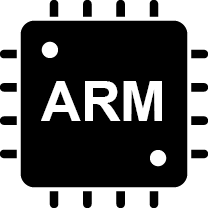


Games, with their reliance on various .dll files for graphics and sound, may show errors if theres a version mismatch or a missing file.
