api-ms-win-crt-time-l1-1-0.dll : Free Download
About api-ms-win-crt-time-l1-1-0.dll
About api-ms-win-crt-time-l1-1-0.dll errors
When an application requires api-ms-win-crt-time-l1-1-0.dll, Windows will check the application and system folders for this .dll file. If the file is missing you may receive an error and the application may not function properly. Learn how to re-install api-ms-win-crt-time-l1-1-0.dll.
- This application has failed to start because api-ms-win-crt-time-l1-1-0.dll was not found. Re-installing the application may fix this problem.
- api-ms-win-crt-time-l1-1-0.dll Not Found.
.DLL Error Example
Possible fixes for api-ms-win-crt-time-l1-1-0.dll errors
To fix .dll errors, you can try a few basic steps. While some errors might need more detailed fixes, these initial steps often solve common problems.
- Re-Install the application that requires api-ms-win-crt-time-l1-1-0.dll.
- Update the application to the latest version.
- Install all Windows updates and any available driver updates.
- Download and install api-ms-win-crt-time-l1-1-0.dll.
- View our guide: How to fix .dll errors.
- Did you know? You may already have this file even though you are getting .dll errors. That's because the .dll file may have been moved or renamed by another application. Check to see if you already have api-ms-win-crt-time-l1-1-0.dll on your computer. For more information see how to search your PC for .dll files.
How to register api-ms-win-crt-time-l1-1-0.dll
Download api-ms-win-crt-time-l1-1-0.dll
Select the .dll version to download. In most cases, this would be the latest version (32/64-bit) from the appropriate company.
- Version
- 10.0.25398.1 (WinBuild.160101.0800)
- Product Version
- 10.0.25398.1
- Language
- 1033 (U.S. English)
- Size
- 21.5KB
- SHA1
- eb3ba3275f82f49559962563000005890d9e7000
- MD5
- 48594ab2402a993a07848efc392863b8
- Version
- 10.0.22621.3233 (WinBuild.160101.0800)
- Product Version
- 10.0.22621.3233
- Language
- 1033 (U.S. English)
- Size
- 22.4KB
- SHA1
- 0bd602f617f0ad7858e5ab56d0723a7983a23286
- MD5
- 93d136656e8fc4fe24a3a0da10b17a82
- Version
- 10.0.22621.2428 (WinBuild.160101.0800)
- Product Version
- 10.0.22621.2428
- Language
- 1033 (U.S. English)
- Size
- 15.1KB
- SHA1
- 3490eb8efbfd4dbf566b555044401938c37e2f56
- MD5
- 0b8e564aa79122c2c64cff8613e4c7bf
- Version
- 10.0.22621.2428 (WinBuild.160101.0800)
- Product Version
- 10.0.22621.2428
- Language
- 1033 (U.S. English)
- Size
- 15.1KB
- SHA1
- d834bbf9df7222673f01c15a3955e99ba3f12d74
- MD5
- 403652a2fb48ca9903c7cf7756e8d7ad
- Version
- 10.0.22621.2428 (WinBuild.160101.0800)
- Product Version
- 10.0.22621.2428
- Language
- 1033 (U.S. English)
- Size
- 21.5KB
- SHA1
- cf0f9115d3da4b74e5db89c58b4e05b6bbb1d99e
- MD5
- 65c0b1943e890a8e5be45566339e6313
- Version
- 10.0.22621.2428 (WinBuild.160101.0800)
- Product Version
- 10.0.22621.2428
- Language
- 1033 (U.S. English)
- Size
- 21.6KB
- SHA1
- 8407bdb3cd5ec15b2ce738b3dbd704aa289ce3e1
- MD5
- 6d35a57a6d8d569f870b96e00e7f1f4d
- Version
- 10.0.22621.2428 (WinBuild.160101.0800)
- Product Version
- 10.0.22621.2428
- Language
- 1033 (U.S. English)
- Size
- 15.1KB
- SHA1
- e5cb1d6a15a5d17f12a26ff66d5fefd1bf11a58a
- MD5
- 81bb11f1f4460e24729f54d1e6db3ee8
- Version
- 10.0.22621.2428 (WinBuild.160101.0800)
- Product Version
- 10.0.22621.2428
- Language
- 1033 (U.S. English)
- Size
- 21.6KB
- SHA1
- 943e42c95562682c99a7ed3058ea734e118b0c44
- MD5
- 82e6d4ff7887b58206199e6e4be0feaf
- Version
- 10.0.22621.2428 (WinBuild.160101.0800)
- Product Version
- 10.0.22621.2428
- Language
- 1033 (U.S. English)
- Size
- 21.5KB
- SHA1
- 2dd73c60afcce149fb26c12b6b70eeefab72d71e
- MD5
- c162f5f18110095d9e2a4b49412f0018
- Version
- 10.0.22621.2428 (WinBuild.160101.0800)
- Product Version
- 10.0.22621.2428
- Language
- 1033 (U.S. English)
- Size
- 21.5KB
- SHA1
- 8724953d99e6aa8f5634ff27d0e23f4bb8dad07a
- MD5
- ce1d5997de9c82606e9568c33af93e8e
- Version
- 10.0.22621.2428 (WinBuild.160101.0800)
- Product Version
- 10.0.22621.2428
- Language
- 1033 (U.S. English)
- Size
- 21.6KB
- SHA1
- f828e34383e599c04141cbb58bd83f2ecd5063c2
- MD5
- fd912409a8144e53f3a07ceea07dabec
- NEW! Version
- 10.0.22621.1778 (WinBuild.160101.0800)
- Product Version
- 10.0.22621.1778
- Language
- 1033 (U.S. English)
- Size
- 20.1KB
- SHA1
- ea32f7c64158a8bd76b20dbf4c42547543b8b2bd
- MD5
- 12b96a609cd747ba432e5ee11d413ef0
- NEW! Version
- 10.0.22621.1778 (WinBuild.160101.0800)
- Product Version
- 10.0.22621.1778
- Language
- 1033 (U.S. English)
- Size
- 20.1KB
- SHA1
- 204fb18d1108f5bf45c0c5594285056dfee2c8cd
- MD5
- 1a37b47e9bc0a53a571e0d015e169df6
- Version
- 10.0.22621.1778 (WinBuild.160101.0800)
- Product Version
- 10.0.22621.1778
- Language
- 1033 (U.S. English)
- Size
- 20.1KB
- SHA1
- b8e5a0a38260740180e257c94e8342b7f170f38a
- MD5
- 2a5e4f548785e81927c1490e9b829f94
- Version
- 10.0.22621.1778 (WinBuild.160101.0800)
- Product Version
- 10.0.22621.1778
- Language
- 1033 (U.S. English)
- Size
- 22.4KB
- SHA1
- 4cea2309f61ed3fc73b782259ea3bdca4264f935
- MD5
- 44b22d07687c5241b8f4d0e51b7c04b4
- Version
- 10.0.22621.1778 (WinBuild.160101.0800)
- Product Version
- 10.0.22621.1778
- Language
- 1033 (U.S. English)
- Size
- 20.1KB
- SHA1
- 89f3914220ea40a9d4903e2cb71f5eb8ac35b87a
- MD5
- 56d6e84fae0ae98ba484815a08501c45
- Version
- 10.0.22621.1778 (WinBuild.160101.0800)
- Product Version
- 10.0.22621.1778
- Language
- 1033 (U.S. English)
- Size
- 20.1KB
- SHA1
- 478f0aa3741c562a9eb032715ea991c9299462de
- MD5
- 5feb016f467ffea714fd639ff4ac512d
- NEW! Version
- 10.0.22621.1778 (WinBuild.160101.0800)
- Product Version
- 10.0.22621.1778
- Language
- 1033 (U.S. English)
- Size
- 22.4KB
- SHA1
- cb089223b1aff0cbff0407e8309f7c9e819b98a9
- MD5
- 6549c4c064a8dd9a92c516736dba82ce
- Version
- 10.0.22621.1778 (WinBuild.160101.0800)
- Product Version
- 10.0.22621.1778
- Language
- 1033 (U.S. English)
- Size
- 22.4KB
- SHA1
- b31d46f7762f9af9b0b5a1b8c3449036a475faa3
- MD5
- 731bb5b95efffade22fbe82b790afa73
- Version
- 10.0.22621.1778 (WinBuild.160101.0800)
- Product Version
- 10.0.22621.1778
- Language
- 1033 (U.S. English)
- Size
- 22.4KB
- SHA1
- d4540ce9ed17ac5d00fc88bdbfd9db024fc2aa27
- MD5
- 7c33d39026d00829b6471b6553d58585
Request a different version or variant.
Requests can improve your odds of success and increase the speed in which the .dll file is found.
Similar .DLL Files
You may be interested in learning about these similar dll files.
api-ms-win-core-timezone-l1-1-0.dll
The `api-ms-win-core-timezone-l1-1-0.dll` is an ApiSet Stub DLL in the Microsoft Windows Operating System. These ApiSet Stub DLLs act like intermediaries or gateways between software applications and the specific parts of the operating system that carry out functions. In the case of `api-ms-win-core-timezone-l1-1-0.dll`, this DLL specializes in ...
API-MS-WIN-CORE-HEAP-L2-1-0.DLL
The "API-MS-WIN-CORE-HEAP-L2-1-0.DLL" file is a Dynamic Link Library (DLL) provided by Microsoft Corporation. It is associated with the Microsoft Windows operating system and is classified as an "ApiSet Stub DLL." ApiSet Stub DLLs are part of the Windows API Set infrastructure, introduced in Windows 7 and later versions of the operating syste...
api-ms-win-core-localization-l1-2-0.dll
api-ms-win-core-localization-l1-2-0.dll is a Dynamic Link Library (DLL) file that contains functions used by various Windows programs and applications for localization purposes, such as displaying text in the correct language for a particular region or locale. The DLL file is part of the Microsoft Windows operating system and is used by many dif...
api-ms-win-crt-environment-l1-1-0.dll
The api-ms-win-crt-environment-l1-1-0.dll file is part of the Microsoft Windows Operating System and is classified as an ApiSet Stub DLL. This DLL acts as a forwarding layer in the Windows operating system that reroutes calls to specific functionalities to their actual implementations. In simpler terms, this DLL doesn't provide functionalitie...
api-ms-win-core-com-l1-1-0.dll
The `api-ms-win-core-com-l1-1-0.dll` is an ApiSet Stub DLL that is part of the Microsoft Windows Operating System. This DLL serves as an intermediary layer for applications that need to interact with Component Object Model (COM) services on Windows. COM is a binary-interface standard that allows different software components to communicate with ...
api-ms-win-core-console-l1-2-0.dll
The file name "api-ms-win-core-console-l1-2-0.dll" indicates that it is a DLL file related to the console functionality in the Microsoft® Windows® Operating System. It is categorized as an "ApiSet Stub DLL." In Windows, ApiSets are used to abstract the implementation of various system APIs and provide a layer of indirection. These stub DLLs, ...
api-ms-win-appmodel-identity-l1-1-0.dll
The api-ms-win-appmodel-identity-l1-1-0.dll file, developed by Microsoft Corporation, is an integral component of the Microsoft Windows Operating System. It is categorized under the umbrella of "ApiSet Stub DLLs," which play an instrumental role in the architectural design and functionality of Windows. The purpose of these DLLs, including api...
api-ms-win-crt-stdio-l1-1-0.dll
The file "api-ms-win-crt-stdio-l1-1-0.dll" is a Dynamic Link Library (DLL) provided by Microsoft as a component of the Windows operating system. It is part of a collection of "ApiSet Stub DLLs" that Microsoft uses to modularize the Windows API set. This modularization approach allows for greater flexibility and compatibility across different ver...
api-ms-win-core-memory-l1-1-3.dll
api-ms-win-core-memory-l1-1-3.dll is a system file in the Windows operating system that provides programming interface (API) functions related to memory management for applications. It is a part of the Windows Core Operating System and is used by various programs to allocate, manage and free up memory. If you encounter an error related to api...
api-ms-win-core-file-l1-2-0.dll
The api-ms-win-core-file-l1-2-0.dll is an ApiSet Stub DLL that's part of the Microsoft Windows Operating System. Similar to other ApiSet Stub DLLs, its main purpose is to act as a forwarding layer within the Windows environment. Specifically, it is designed to route calls related to file handling and operations to their actual implementations in...
Repository


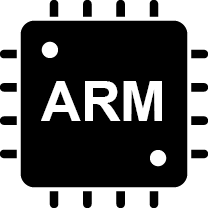
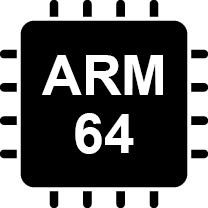
Not all DLLs contain code. Some DLLs only have resources like icons, images, or strings. These are often used to support multi-language applications.
