msedge_elf.dll : Free Download
About msedge_elf.dll
About msedge_elf.dll errors
When an application requires msedge_elf.dll, Windows will check the application and system folders for this .dll file. If the file is missing you may receive an error and the application may not function properly. Learn how to re-install msedge_elf.dll.
- This application has failed to start because msedge_elf.dll was not found. Re-installing the application may fix this problem.
- msedge_elf.dll Not Found.
.DLL Error Example
Possible fixes for msedge_elf.dll errors
To fix .dll errors, you can try a few basic steps. While some errors might need more detailed fixes, these initial steps often solve common problems.
- Re-Install the application that requires msedge_elf.dll.
- Update the application to the latest version.
- Install all Windows updates and any available driver updates.
- Download and install msedge_elf.dll.
- View our guide: How to fix .dll errors.
- Did you know? You may already have this file even though you are getting .dll errors. That's because the .dll file may have been moved or renamed by another application. Check to see if you already have msedge_elf.dll on your computer. For more information see how to search your PC for .dll files.
How to register msedge_elf.dll
Download msedge_elf.dll
Select the .dll version to download. In most cases, this would be the latest version (32/64-bit) from the appropriate company.
- Version
- 124.0.2438.3
- Product Version
- 124.0.2438.3
- Language
- 1033 (U.S. English)
- Size
- 4MB
- SHA1
- 482a611e5a511dbf490ab59e8723dc268a5aae73
- MD5
- 7314dccaf0f1fef205ace80ad65f065a
- Version
- 123.0.2420.65
- Product Version
- 123.0.2420.65
- Language
- 1033 (U.S. English)
- Size
- 4MB
- SHA1
- 1f30c2f42f3d6cc2076dab3b6bf8f0762bb84ae1
- MD5
- 5c7cc570d54aa9f351899d5d91046c26
- Version
- 123.0.2420.20
- Product Version
- 123.0.2420.20
- Language
- 1033 (U.S. English)
- Size
- 4MB
- SHA1
- a5af338147b0d033f816851e2ef114545a3a010f
- MD5
- 39f45d51697ca7391090e0bbfccfe6bc
- Version
- 122.0.2365.92
- Product Version
- 122.0.2365.92
- Language
- 1033 (U.S. English)
- Size
- 4MB
- SHA1
- 38d2f0e43eb750ef68e0137f9fc1b10ed8c0ac78
- MD5
- b08cbc939d61b54c38c5912fd95b2343
- Version
- 122.0.2365.80
- Product Version
- 122.0.2365.80
- Language
- 1033 (U.S. English)
- Size
- 4MB
- SHA1
- 7d774062a38234370734aa9526ee78289bf4a7d0
- MD5
- 38b704a99e3a65fc3866c15d75a22aff
- Version
- 122.0.2365.66
- Product Version
- 122.0.2365.66
- Language
- 1033 (U.S. English)
- Size
- 4MB
- SHA1
- 2c8e44a3eea9eb3cef51db2a131ea1955186e735
- MD5
- 34fd7ce90a83b712a0be57c456260471
- Version
- 122.0.2353.0
- Product Version
- 122.0.2353.0
- Language
- 1033 (U.S. English)
- Size
- 4.1MB
- SHA1
- 0dca3fb2d111d3ac98ba634bec3d1cc98e59f167
- MD5
- 7fe4bbfda87d8061e90df8433b5ea9a6
- Version
- 121.0.2277.128
- Product Version
- 121.0.2277.128
- Language
- 1033 (U.S. English)
- Size
- 4MB
- SHA1
- 3ac8cbb6092a0afad0a081b919d50bfbf3d97e01
- MD5
- 1c46fb9842349ea9992647fb3a65abd5
- Version
- 121.0.2277.112
- Product Version
- 121.0.2277.112
- Language
- 1033 (U.S. English)
- Size
- 4MB
- SHA1
- 14252cf65952078028b27ffa9ac12d2fa731816f
- MD5
- 4605f57d535d40c9bd1726caeb08db26
- Version
- 121.0.2277.106
- Product Version
- 121.0.2277.106
- Language
- 1033 (U.S. English)
- Size
- 4MB
- SHA1
- afc691bab12f3976d107daa123cdea9b6955d8dd
- MD5
- e435261703af69bcd029d975d455d6dd
- Version
- 121.0.2277.98
- Product Version
- 121.0.2277.98
- Language
- 1033 (U.S. English)
- Size
- 4MB
- SHA1
- 83093e4ad99fe8f4ed62cba9f115c6f89bb518d6
- MD5
- 77b1f68e314464dcc6fe368369864052
- Version
- 121.0.2277.83
- Product Version
- 121.0.2277.83
- Language
- 1033 (U.S. English)
- Size
- 4MB
- SHA1
- 8efac71e937cc32309931d4b5761f1bccc83ff26
- MD5
- 9458e1a23ff8a3d96c68f88bbabb6730
- Version
- 121.0.2277.4
- Product Version
- 121.0.2277.4
- Language
- 1033 (U.S. English)
- Size
- 4MB
- SHA1
- 78e68ab337e13170d9c080ba2f851e125945ae47
- MD5
- b1d240db10afea108eda67301c9a08f3
- Version
- 120.0.2210.144
- Product Version
- 120.0.2210.144
- Language
- 1033 (U.S. English)
- Size
- 4MB
- SHA1
- bb10320933d5da05e598a09eb6beb5df4aca81d5
- MD5
- 27fa5a2915f81555aedf5c7c62668601
- Version
- 120.0.2210.133
- Product Version
- 120.0.2210.133
- Language
- 1033 (U.S. English)
- Size
- 4MB
- SHA1
- 39e1d7d841383b7d48987f1f45411b754fe9a1bf
- MD5
- 5ad5039879a91fab93ef6343556c0336
- Version
- 120.0.2210.91
- Product Version
- 120.0.2210.91
- Language
- 1033 (U.S. English)
- Size
- 4MB
- SHA1
- 8f164fb16e67dea9888585a1a9a547256c761e18
- MD5
- 41bd0f8e5cbaf3dda25988bda4ba057c
- Version
- 120.0.2210.77
- Product Version
- 120.0.2210.77
- Language
- 1033 (U.S. English)
- Size
- 4MB
- SHA1
- ab3cae0e40fc282efeb81c5c19ef7e034af8b5bd
- MD5
- 9086f8d237704acbdd360124efe02f3d
- Version
- 120.0.2210.71
- Product Version
- 120.0.2210.71
- Language
- 1033 (U.S. English)
- Size
- 4MB
- SHA1
- 383c55e80ef2b05768994beea0dd0a28e036603d
- MD5
- 7272b89d936927f84bf1a156918e2dc0
- Version
- 120.0.2210.61
- Product Version
- 120.0.2210.61
- Language
- 1033 (U.S. English)
- Size
- 3.9MB
- SHA1
- 2fec160cfcaa8d5e7f5921efa780a903dc4f21f7
- MD5
- 8e4bd24d5ae292549ae223bf5b06c525
- Version
- 119.0.2151.97
- Product Version
- 119.0.2151.97
- Language
- 1033 (U.S. English)
- Size
- 2.9MB
- SHA1
- 5d0350438d2e11b1862f3e82b8e39953fde709e6
- MD5
- 415791d774918f76040eccac6c60ff1e
Request a different version or variant.
Requests can improve your odds of success and increase the speed in which the .dll file is found.
Similar .DLL Files
You may be interested in learning about these similar dll files.
Repository


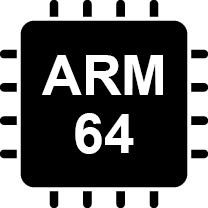
Even if you see duplicate .dll files, avoid deleting them. Different software may depend on specific .dll file locations.
