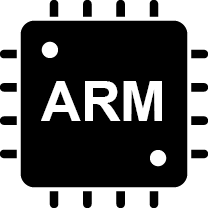SharedUI.dll : Free Download
About SharedUI.dll
About SharedUI.dll errors
When an application requires SharedUI.dll, Windows will check the application and system folders for this .dll file. If the file is missing you may receive an error and the application may not function properly.
Possible fixes for SharedUI.dll errors
To fix .dll errors, you can try a few basic steps. While some errors might need more detailed fixes, these initial steps often solve common problems.
- Re-Install the application that requires SharedUI.dll.
- Update the application to the latest version.
- Install all Windows updates and any available driver updates.
- Manually download and install SharedUI.dll.
How to register SharedUI.dll
Download SharedUI.dll
Select the .dll version to download. In most cases, this would be the latest version (32/64-bit) from the appropriate company.
- Version
- 24.1.0.4816
- Product Version
- 24.1.0.4816
- Language
- 1033 (U.S. English)
- Size
- 11.8MB
- SHA1
- 063d952e04b20d4b5e10ae86ed4890730c17ec97
- MD5
- 2d43666466a90e858b72caa38cb70d6b
- Version
- 10.22091.1006.00000
- Product Version
- 10.22091.100600000-2209
- Language
- 1033 (U.S. English)
- Size
- 240.5KB
- SHA1
- e42387c8890614b7b87ce017fbd65ca06d8238f8
- MD5
- 43b2f7e6c8cd083341cc25e88953b40d
- Version
- 10.22091.1004.00000
- Product Version
- 10.22091.100400000-2209
- Language
- 1033 (U.S. English)
- Size
- 240.5KB
- SHA1
- 157871fc24914875ae5e3d884cfcf3ff3153eca2
- MD5
- 58aaa91cd2bae0cfd22d8068f85086ef
- Version
- 10.22041.1009.00000
- Product Version
- 10.22041.100900000-2204
- Language
- 1033 (U.S. English)
- Size
- 240.5KB
- SHA1
- cd8ed93328b53245f6a9552757e4cd01f259f648
- MD5
- fae1071f3534292fcd0a1e71bbfa48f4
- Version
- 10.22020.1002.00000
- Product Version
- 10.22020.100200000-sv2inbox22020
- Language
- 1033 (U.S. English)
- Size
- 243.5KB
- SHA1
- 98a0d77e7d972c594bbe0523652611483e7f0769
- MD5
- 7dd564956eaf29175e9482af92e5ef13
- Version
- 10.20011.1071.00000
- Product Version
- 10.20011.107100000-20011
- Language
- 1033 (U.S. English)
- Size
- 282.5KB
- SHA1
- a9117590b98a0d5d2e4b10e49768c6468674ba1a
- MD5
- c6ab01144c8142a4651effa5331bc256
Request a different version or variant.
Requests can improve your odds of success and increase the speed in which the .dll file is found.
Similar .DLL Files
You may be interested in learning about these similar dll files.
The `ShareX.HelpersLib.dll` file is an integral part of the ShareX application, developed by the ShareX Team. This DLL file likely contains a collection of utility functions and helper classes designed to support various features and operations within ShareX. The "HelpersLib" suggests that this library offers a wide range of support functionalit...
The "ShareX.ScreenCaptureLib.resources.dll" is part of the ShareX application, a comprehensive tool designed for capturing screenshots, recording screens, and sharing files. Developed by the ShareX Team, this DLL file is likely tied to the screen capture library within the application, which is a crucial component for its functionality. This lib...