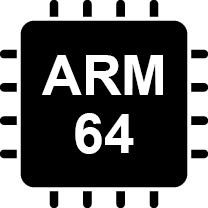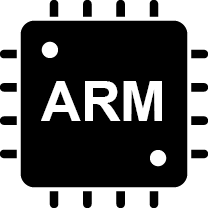The `WMASF.dll` is a dynamic link library (DLL) file associated with the Microsoft Windows operating system, specifically tied to the Windows Media framework. ASF stands for Advanced Systems Format, which is a digital audio/video container format developed by Microsoft primarily for streaming media and known for its ability to store synchronized multimedia data. This DLL plays a crucial role in the handling, processing, and playback of ASF files within Windows Media-based applications and services.
The functionalities provided by `WMASF.dll` might include support for reading and writing ASF file structures, managing metadata within ASF files (such as titles, authors, and descriptions), and facilitating the streaming of ASF content over networks. It ensures that applications like Windows Media Player and other third-party media players that rely on Windows Media technologies can work with ASF files efficiently, providing users with a seamless multimedia experience.
Issues with the `WMASF.dll` could lead to problems in multimedia applications, particularly those involving the playback or manipulation of ASF format files. Users might encounter error messages indicating that the DLL is missing or corrupted, experience crashes or playback issues when attempting to open ASF files, or face difficulties with streaming ASF content.
To resolve issues related to `WMASF.dll`, ensuring that the Windows operating system is up to date is a good starting point, as updates can include fixes for known issues with system DLLs, including `WMASF.dll`. If the problem is specific to a particular application, reinstalling or updating that application might help. Running the System File Checker (SFC) tool, which scans for and restores corrupted Windows system files, can also be an effective step. For more persistent problems, consulting Microsoft's support documentation or seeking assistance from Windows support forums may provide additional solutions and guidance.