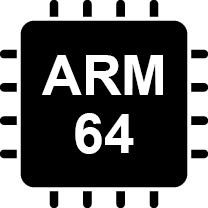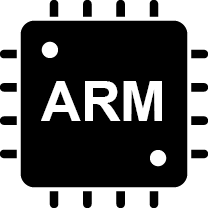winmm.dll : Free Download
Download and install winmm.dll to fix missing or corrupted dll errors.
About winmm.dll
The `winmm.dll` file, provided by Microsoft Corporation, is a crucial component of the Microsoft Windows Operating System. The abbreviation "winmm" stands for "Windows Multimedia," and the DLL primarily deals with multimedia tasks executed by the Windows Multimedia API (MCI).
Multimedia capabilities, such as playing audio and video, have long been integral features of the Windows operating system. The `winmm.dll` is responsible for interfacing with various multimedia hardware components, like audio and video playback devices. In essence, it acts as a bridge between software applications and the hardware to execute multimedia operations.
The MCI (Media Control Interface) is a high-level API in the Windows OS that enables applications to control multimedia devices without needing to know the specifics of the hardware. By calling functions in `winmm.dll`, software applications can play audio, control CD-ROM drives, and perform other multimedia functions.
If `winmm.dll` is missing or corrupted, it might lead to errors in multimedia applications or features in the Windows OS. This is because these applications would be trying to access the functionalities provided by the DLL and failing to find them. As with any essential system file, users should be wary of deleting or modifying it without a specific reason. If issues arise related to this DLL, system restoration or reinstallation of the affected software might be necessary.
Article updated: Sep 29th, 2023 (DLLme + AI)
DLL research and information is supported by Artificial Intelligence and should be used as a helpful tool. However, it is important to keep in mind that this information may not be up-to-date or entirely accurate.
About winmm.dll errors
When an application requires winmm.dll, Windows will check the application and system folders for this .dll file. If the file is missing you may receive an error and the application may not function properly.
- This application has failed to start because winmm.dll was not found. Re-installing the application may fix this problem.
- winmm.dll Not Found.
.DLL Error Example
Possible fixes for winmm.dll errors
To fix .dll errors, you can try a few basic steps. While some errors might need more detailed fixes, these initial steps often solve common problems.
- Re-Install the application that requires winmm.dll.
- Update the application to the latest version.
- Install all Windows updates and any available driver updates.
- Manually download and install winmm.dll.
- Did you know? You may already have this file even though you are getting .dll errors. That's because the .dll file may have been moved or renamed by another application. Check to see if you already have winmm.dll on your computer. For more information see how to search your PC for .dll files.
How to register winmm.dll
In some cases, you may need to register the .dll file. To register the .dll file, open Command Prompt as an administrator, enter the installation folder, and run the "regsvr32" command. You'll receive a confirmation if the .dll file is successfully registered.
C:\User\Username>cd c:\windows\system32
C:\Windows\System32>regsvr32 winmm.dll
Download winmm.dll
Select the .dll version to download. In most cases, this would be the latest version (32/64-bit) from the appropriate company.
Showing 81/81 results.
(Reset Filter)
winmm.dll
by Microsoft Corporation
for Microsoft® Windows® Operating System
MCI API DLL
- Version
- 10.0.22621.2506 (WinBuild.160101.0800)
- Product Version
- 10.0.22621.2506
- Language
- 1033 (U.S. English)
- Size
- 211.3KB
- SHA1
- 48886156f656b1b6638f2aeca7a4fa7aafffaefa
- MD5
- 8e9d043d7416f410a719382d4632869a
winmm.dll
by Microsoft Corporation
for Microsoft® Windows® Operating System
MCI API DLL
- Version
- 10.0.22621.2506 (WinBuild.160101.0800)
- Product Version
- 10.0.22621.2506
- Language
- 1033 (U.S. English)
- Size
- 184.7KB
- SHA1
- 4352771f2e01dd2b14dcf4abbd1c4564b006f7b2
- MD5
- c7c2ab433df6f81485296df25410e1de
winmm.dll
by Microsoft Corporation
for Microsoft® Windows® Operating System
MCI API DLL
- Version
- 10.0.22621.1635 (WinBuild.160101.0800)
- Product Version
- 10.0.22621.1635
- Language
- 1033 (U.S. English)
- Size
- 352.1KB
- SHA1
- 2e2910ff33435d39a8ee8e64a05b3a1567bf96fc
- MD5
- 64c7de86267ce71ec622b671962420b8
winmm.dll
by Microsoft Corporation
for Microsoft® Windows® Operating System
MCI API DLL
- Version
- 10.0.22621.1635 (WinBuild.160101.0800)
- Product Version
- 10.0.22621.1635
- Language
- 1033 (U.S. English)
- Size
- 184.6KB
- SHA1
- 7412f593149e419b09cd803fe9b0a423cf54f1f9
- MD5
- a9efe07ef6e3b02423fa40d9ab153903
winmm.dll
by Microsoft Corporation
for Microsoft® Windows® Operating System
MCI API DLL
- Version
- 10.0.22621.1635 (WinBuild.160101.0800)
- Product Version
- 10.0.22621.1635
- Language
- 1033 (U.S. English)
- Size
- 211.2KB
- SHA1
- 9d0d356e2f3235bad58eaeb51b018bc95b415d2d
- MD5
- d9aabff590b45597f6d11d02ea200ce2
winmm.dll
by Microsoft Corporation
for Microsoft® Windows® Operating System
MCI API DLL
- Version
- 10.0.22621.1635 (WinBuild.160101.0800)
- Product Version
- 10.0.22621.1635
- Language
- 1033 (U.S. English)
- Size
- 195KB
- SHA1
- 95216981c03590494f885a70d37e34c22a61090f
- MD5
- dfdb224e1796c733263469553101b4a9
winmm.dll
by Microsoft Corporation
for Microsoft® Windows® Operating System
MCI API DLL
- Version
- 10.0.22621.608 (WinBuild.160101.0800)
- Product Version
- 10.0.22621.608
- Language
- 1033 (U.S. English)
- Size
- 211.2KB
- SHA1
- 6ce3e4019d728660e3bbde6ac72584d37073d627
- MD5
- a785285dec789573c769c6fdf1558f0b
winmm.dll
by Microsoft Corporation
for Microsoft® Windows® Operating System
MCI API DLL
- Version
- 10.0.22621.608 (WinBuild.160101.0800)
- Product Version
- 10.0.22621.608
- Language
- 1033 (U.S. English)
- Size
- 184.6KB
- SHA1
- 9bda6937b534361dc0fd9b31ccb9461e6bf6fc06
- MD5
- d6c2a5a6f5fe521b4b8c31a22a5eb713
winmm.dll
by Microsoft Corporation
for Microsoft® Windows® Operating System
MCI API DLL
- Version
- 10.0.22621.317 (WinBuild.160101.0800)
- Product Version
- 10.0.22621.317
- Language
- 1033 (U.S. English)
- Size
- 184.6KB
- SHA1
- 30edf41247756c1055ac07c6958e6d9ba1d2c5cb
- MD5
- 5ac635cc1d498cfc665cac9bd62840ea
winmm.dll
by Microsoft Corporation
for Microsoft® Windows® Operating System
MCI API DLL
- Version
- 10.0.22621.317 (WinBuild.160101.0800)
- Product Version
- 10.0.22621.317
- Language
- 1033 (U.S. English)
- Size
- 211.2KB
- SHA1
- 3d7b83fe42063b67c9e08d1f546e0c1e835dbb63
- MD5
- b2eab39820f65e164c9b5d4ac0e217b1
winmm.dll
by Microsoft Corporation
for Microsoft® Windows® Operating System
MCI API DLL
- Version
- 10.0.22621.1 (WinBuild.160101.0800)
- Product Version
- 10.0.22621.1
- Language
- 1033 (U.S. English)
- Size
- 352.1KB
- SHA1
- 2ea1f2a8300cadc203a1427daa7a2f71a799258b
- MD5
- 5f349cf3f317945cdc40eb6a4c16b500
winmm.dll
by Microsoft Corporation
for Microsoft® Windows® Operating System
MCI API DLL
- Version
- 10.0.22621.1 (WinBuild.160101.0800)
- Product Version
- 10.0.22621.1
- Language
- 1033 (U.S. English)
- Size
- 211.2KB
- SHA1
- e01271beb3a3ae7b9453ac15c1f8e51238c7452f
- MD5
- 71c36f56a9f9b4d4d5d3640d307e0787
winmm.dll
by Microsoft Corporation
for Microsoft® Windows® Operating System
MCI API DLL
- Version
- 10.0.22621.1 (WinBuild.160101.0800)
- Product Version
- 10.0.22621.1
- Language
- 1033 (U.S. English)
- Size
- 184.6KB
- SHA1
- d4f6cdb0fddc5279be5c482de7eae2e6adfa6b2e
- MD5
- 784a85cb6749b13d7e75dc4d96a12c4f
winmm.dll
by Microsoft Corporation
for Microsoft® Windows® Operating System
MCI API DLL
- Version
- 10.0.22000.1 (WinBuild.160101.0800)
- Product Version
- 10.0.22000.1
- Language
- 1033 (U.S. English)
- Size
- 181.1KB
- SHA1
- 7b1a06f986317b5ef5fb9c4d5af7ab52f631ad46
- MD5
- 1bf8cf3242c67937878a2a71062fdbd8
winmm.dll
by Microsoft Corporation
for Microsoft® Windows® Operating System
MCI API DLL
- Version
- 10.0.22000.1 (WinBuild.160101.0800)
- Product Version
- 10.0.22000.1
- Language
- 1033 (U.S. English)
- Size
- 206.1KB
- SHA1
- fa4e4fdfd1a8bd91886788cd068a2a5e152f237a
- MD5
- 826b0aaace9b42b6ffadecf4b8431490
winmm.dll
by Microsoft Corporation
for Microsoft® Windows® Operating System
MCI API DLL
- Version
- 10.0.20348.1 (WinBuild.160101.0800)
- Product Version
- 10.0.20348.1
- Language
- 1033 (U.S. English)
- Size
- 161.8KB
- SHA1
- 640c63d7010d6fad563084bcbf8bed610ef23d14
- MD5
- 39db38a3ae5d5e40af0c734c6aa6b09b
winmm.dll
by Microsoft Corporation
for Microsoft® Windows® Operating System
MCI API DLL
- Version
- 10.0.20348.1 (WinBuild.160101.0800)
- Product Version
- 10.0.20348.1
- Language
- 1033 (U.S. English)
- Size
- 144.8KB
- SHA1
- 419331f81b0509f24715674d57f185a9a59fd691
- MD5
- 8cf076ac1d139160552a47c8ed2e7d0c
winmm.dll
by Microsoft Corporation
for Microsoft® Windows® Operating System
MCI API DLL
- Version
- 10.0.19041.3636 (WinBuild.160101.0800)
- Product Version
- 10.0.19041.3636
- Language
- 1033 (U.S. English)
- Size
- 144.9KB
- SHA1
- 2fd82f6d3845d04926754bf985cfeada7b123e13
- MD5
- 0059946611d1e824621bb881211acbd4
winmm.dll
by Microsoft Corporation
for Microsoft® Windows® Operating System
MCI API DLL
- Version
- 10.0.19041.3636 (WinBuild.160101.0800)
- Product Version
- 10.0.19041.3636
- Language
- 1033 (U.S. English)
- Size
- 146.8KB
- SHA1
- 57a52e24a78e066ba6b73a02bc873f668a6cef11
- MD5
- cd17feff84b207001e3c3f4020bd33a5
winmm.dll
by Microsoft Corporation
for Microsoft® Windows® Operating System
MCI API DLL
- Version
- 10.0.19041.3570 (WinBuild.160101.0800)
- Product Version
- 10.0.19041.3570
- Language
- 1033 (U.S. English)
- Size
- 146.8KB
- SHA1
- 27b95507ebc8cada9942bfd7dd0e682513727acb
- MD5
- 09d5c67bc46cba542292d919a88cf93f
Request a different version or variant.
Requests can improve your odds of success and increase the speed in which the .dll file is found.
1 people requested a new version, variant, or more information.
Similar .DLL Files
You may be interested in learning about these similar dll files.